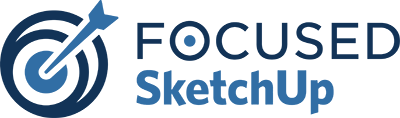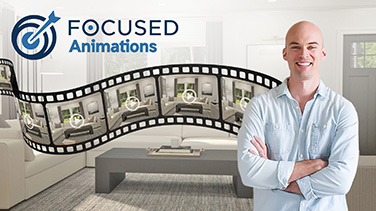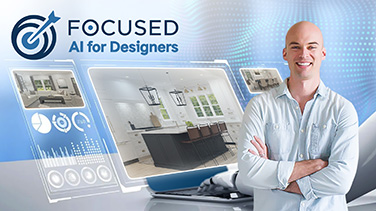Where did the V-Ray Material Library Go?
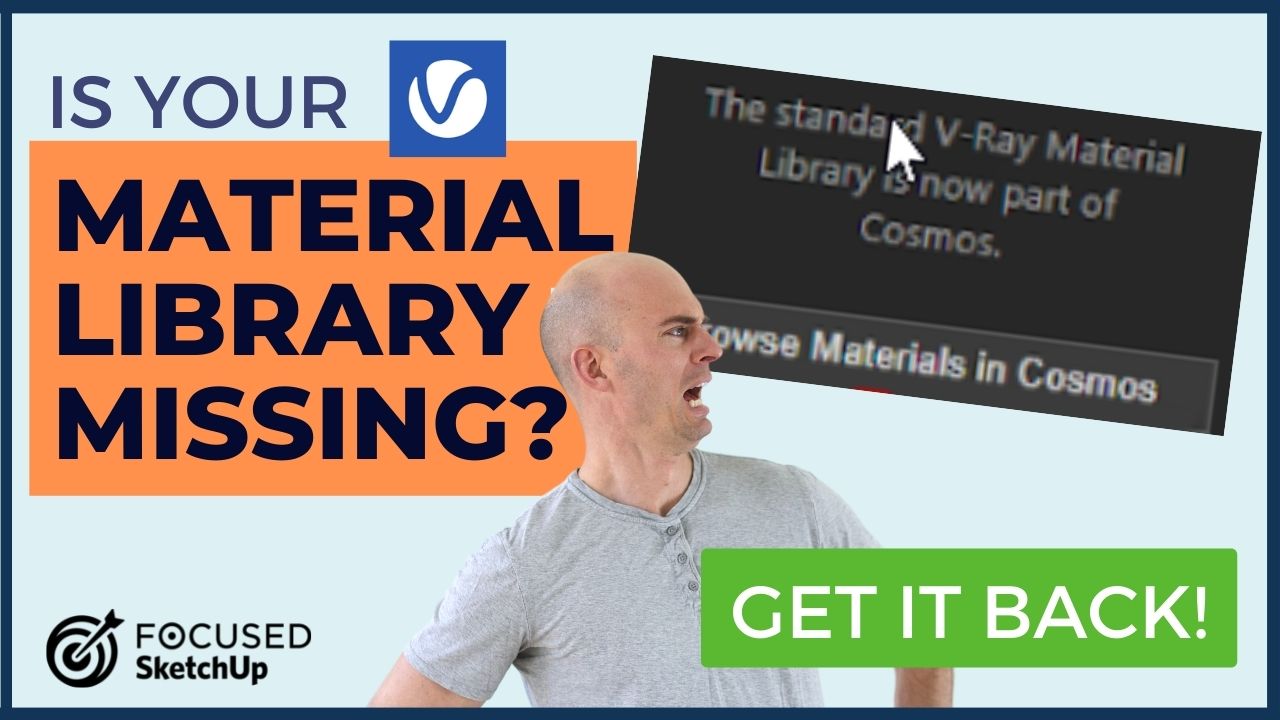
If you’ve recently upgraded to V-Ray 6 and opened the V-Ray Asset Editor expecting to find the familiar V-Ray Material Library, you might be wondering where it went. The shift to Chaos Cosmos marks a significant upgrade in how V-Ray manages materials and assets, and while it may feel like the old material library has disappeared, it’s actually been replaced with something much more powerful and efficient.
The Chaos Cosmos Browser is V-Ray’s answer to the evolving needs of modern 3D artists and designers. Rather than relying on a static, locally-installed material library that came bundled with previous versions of V-Ray, Chaos Cosmos taps into a cloud-based, always-updated collection of assets. This means you’re no longer limited to the pre-installed selection; instead, you have access to an expansive library of materials, 3D models, HDRI skies, and more, all curated by Chaos for optimal performance and quality.
Key Takeaways:
- Changes in V-Ray or SketchUp Updates: Recent updates to V-Ray or SketchUp may have relocated or modified the V-Ray Material Library, making it harder for users to find or access it within the software.
- Manual Installation or Additional Downloads Required: The V-Ray Material Library might no longer be included by default and may require a separate download or manual installation to be available in SketchUp.
- Steps to Restore or Access the Library: The article likely provides step-by-step instructions or troubleshooting tips to help users locate, install, or restore the V-Ray Material Library, ensuring they can utilize its materials in their projects.
Table of Contents
*Affiliate links may be used throughout this article. Read our Privacy Policy for more information.
Learn SketchUp in 7 Days!
Accelerate your learning with my 7-Day SketchUp Bootcamp for Interior Design. This program teaches you the skills and workflows needed to create amazing renders in the least amount of time!
One of the standout improvements with Chaos Cosmos is its ease of use and flexibility. The browser integrates directly into V-Ray, offering an intuitive interface where you can browse, filter, and preview assets before dragging them directly into your SketchUp scenes. This not only saves time but also enhances creative freedom, as you can explore an ever-growing collection without having to worry about storage space or manually updating assets. Additionally, since it’s cloud-based, Chaos Cosmos keeps you at the forefront of the latest trends and material innovations without the need for cumbersome downloads or installations.
In essence, the transition from the old material library to Chaos Cosmos provides V-Ray users with a faster, more dynamic way to enhance their designs—making it a clear step forward in both convenience and creative potential.
The Old Way of Accessing Materials
In V-Ray version 5 and prior versions, we would see the material library like the image shows below:
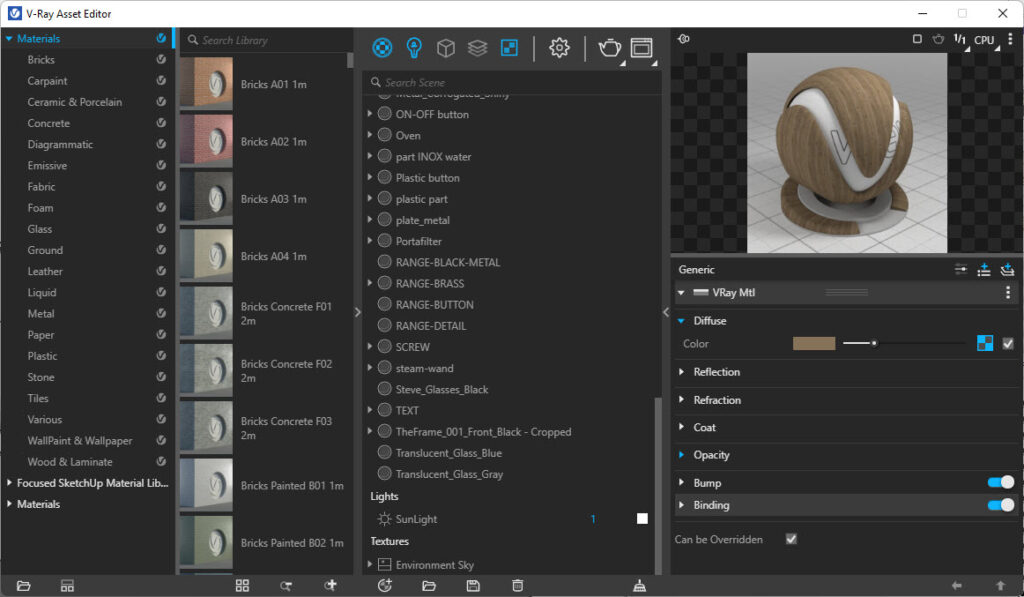
However, in V-Ray 6, you get a message stating “The standard V-Ray Material Library is now part of Cosmos.” and a nice button called “Browse Materials in Cosmos”. When clicked, it opens the browser window similar to the following (excuse the red markup):

According to the Chaos site, in V-Ray 6, the V-Ray Material Library Browser is replaced by the Chaos Cosmos Browser. The legacy browser is still useable but the plan is to retire it completely at some point.
Learn to Create These Renders in 7 Days
My 7-Day SketchUp Bootcamp for Interior Design will take you step-by-step from installing and configuring SketchUp, all the way to using V-Ray to create the photorealistic images you see below…all in 7 days!
What is the Chaos Cosmos Browser?
The Chaos Cosmos Browser was introduced in V-Ray 5 and is similar to the 3-D Warehouse in SketchUp, but tailored to V-Ray materials, objects, and examples. You can access it by using the Chaos Cosmos button, which looks a bit like an artist easel:
Clicking that opens the Chaos Cosmos Browser, and you can change the default size (I prefer landscape over the default of portrait). Navigating their categories is easy enough, and there are many high-quality objects and materials you can import into your project.
The Chaos Cosmos Browser is the replacement for the old material library included with V-Ray
How Do I Get My V-Ray Material Library Back?
There is a way! If you already have V-Ray 5, then chances are you have the standard material library downloaded on your machine (part of the install process). This is usually under the following path:
C:\Users\USERNAME\Documents\V-Ray Material LibrarySince Chaos plans to eventually scrap this, I recommend copying this folder to somewhere safe on your machine so that you have a copy you can always reference.
To import the material library, simply do the following steps:
- Open the V-Ray Asset Editor.
- Expand the left panel for Materials if needed, and at the bottom left, click the folder icon (“Adds a new file system location”).
- Navigate to where your local copy of the folder is.
- Click Select Folder.
This will bring in your local library just as it did in the past.
Shop Laptops & Desktops for SketchUp
Download my FREE SketchUp and V-Ray Hardware Guide to get links to my recommended laptops for SketchUp!
Why You Should Use Chaos Cosmos Now
The new Chaos Cosmos browser has revolutionized the way users access 3D assets in V-Ray for SketchUp by offering a vast library of high-quality materials, models, and HDRI skies that can be easily browsed, downloaded, and added to scenes. Unlike the older V-Ray material library, which required a large local installation and had a limited, static collection of assets, Chaos Cosmos operates in the cloud, ensuring users always have access to the most up-to-date content. This eliminates the need for bulky updates and gives artists a curated selection of assets that can be seamlessly integrated into their projects with drag-and-drop simplicity.
Additionally, Chaos Cosmos’ intuitive browser interface allows for quicker search and filtering, enabling users to find the exact material or model they need without sifting through extensive lists. Overall, Chaos Cosmos offers a more streamlined, dynamic, and expansive solution, enhancing both creativity and workflow efficiency.
I actually cover Chaos Cosmos in full detail inside of my 7-Day SketchUp Bootcamp for Interior Design, as well as in my FOCUSED Core V-Ray course. It’s a powerful tool that you should start using now instead of the old material library in V-Ray.

Ready to Learn V-Ray?
Check out my SketchUp & V-Ray courses to find the right one for your skillset and your design specialty. Online, self-paced, and lifetime access!