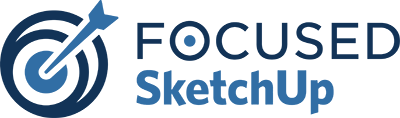Frequently Asked Questions
I have no SketchUp experience. Is this course right for me?
Yes, the courses are designed for beginners (with no or little experience) and intermediates (that need to hone their skills). The first few modules walk you through how to setup your software and give tutorials on the basics of SketchUp. And remember, if you decide the course is not right for you, you can request a refund within 14 days of purchase.
Do I need to purchase SketchUp or V-Ray to take this course?
No, both SketchUp and V-Ray have 30-day free trials that you can use for this course.
What is V-Ray and why do we need it?
V-Ray is an extension for SketchUp that allows you to render your model so that it look like a photograph. It’s the software we use to apply materials, lighting, and textures to your 3-D SketchUp model.
What operating system do you use for the course?
The course is recorded using a Windows operating system, but you can use a Mac as well. The only difference is that some of the keyboard shortcuts will be different, but I do my best to give you the Mac version of shortcuts and clicks throughout the course.
How long does this course take to complete?
The course is self-paced, so the answer really depends on you and your schedule. The lessons span about 15 hours, and most students complete the course within 2 weeks (some sooner, some later).
Can I use SketchUp on an iPad?
SketchUp does have an iPad App (it’s relatively new), but I don’t recommend using it for this course. You will need a computer or laptop to effectively use SketchUp and V-Ray throughout the course.
Will this course teach me how to make my designs look like a photo?
Yes! FOCUSED SketchUp teaches you how to use the extension for SketchUp called V-Ray. This rendering engine performs millions of calculations of your model to figure out how it would look in real life, and it creates the photorealistic render. Many people are intimidated when they hear V-Ray, but I break it down into small pieces and only teach you what you need to know to make beautiful renders!
Does this course offer support if I get stuck?
Yes! All students have access to our private Facebook group where other students (and instructors) answer questions, discuss problems or configuration issues, and display their work. It’s a community that is really friendly and helpful. Also, new students get 3-months of access to our bi-weekly Zoom coaching calls! You can always email a question to us too, but we prefer you post in the Facebook group first, as this may help current students and future students.
How much does SketchUp and V-Ray cost?
At the time of this writing, you can purchase SketchUp Pro for $299 per year. Check their pricing page for more details. For V-Ray, you can purchase the V-Ray Premium Suite package for $114 per month or pay for the annual license (which we recommend) which is half the price, about $57 per month ( $694.80 billed up-front). We recommend the Premium version over the Solo version because it gives you access to the Chaos Cloud (and other Chaos products), which allows you to render images on the Chaos servers instead of your computer.
What computer do I need to run SketchUp?
You need either a windows machine or a Mac with plenty of memory (RAM) and hard drive space. SketchUp and V-Ray are very CPU intensive, meaning that it’s processing millions of bytes of data every second, so you need a mid to high-level machine.
If you need a windows machine, I recommend this one (which is what I use).
If you need a Mac, I recommend this one.
Check the official help documents from SketchUp for the minimum requirements.
Latest From The Blog

SketchUp vs. 2020 Design

SketchUp 2024 – What’s New for Interior Designers?
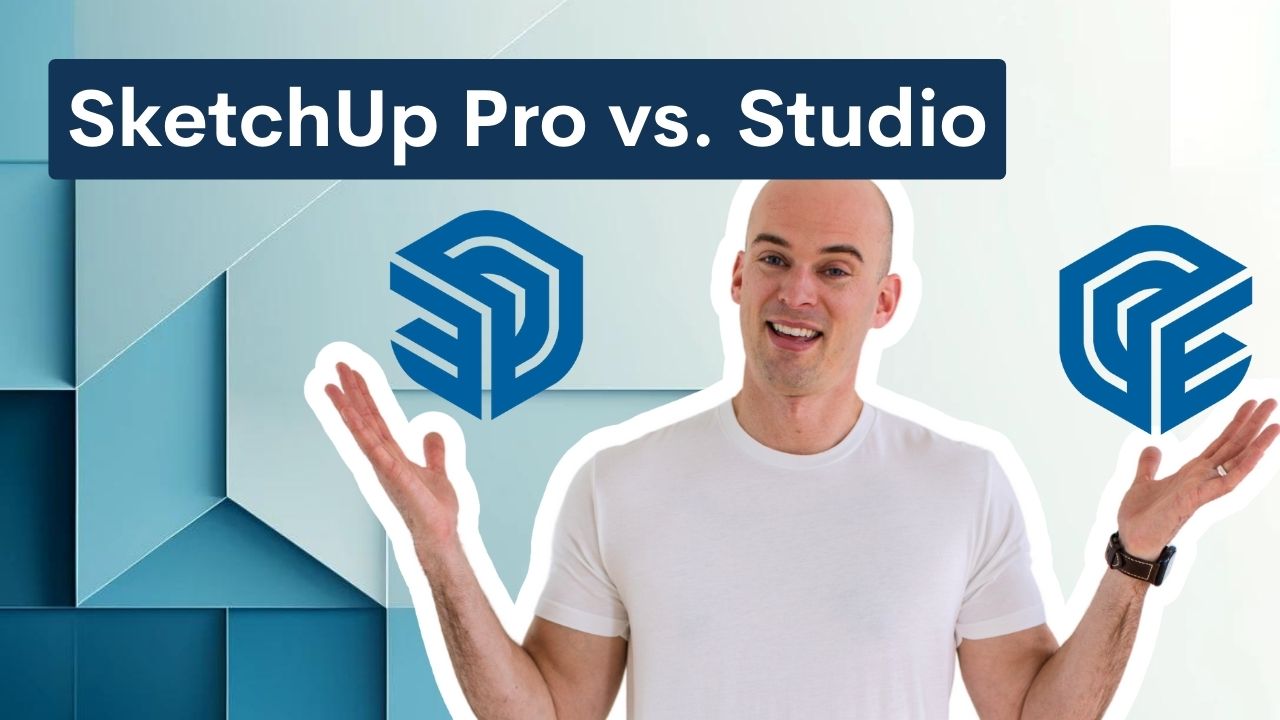
The Difference Between SketchUp Pro and Studio

The Power of V-Ray Animations in Design: A Case Study
Join the FOCUSED Family
My Newsletter will keep you in the loop on all things SketchUp. And I won’t spam you with all kinds of fluff – I keep it FOCUSED!