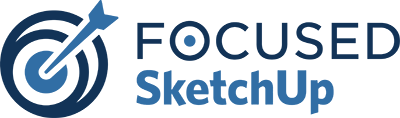FOCUSED V-Ray for SketchUp
What Is

FOCUSED V-Ray for SketchUp is an online course tailored to SketchUp users that need to learn how to transform their plain, 3D SketchUp models into beautiful, photorealistic images. This course is part of the FOCUSED program that only teaches the skills and concepts that you need to know to produce high-quality renders in the least amount of time. Many people are intimidated by V-Ray, but breaking down each concept into small, manageable pieces creates a structured, easy-to-follow learning experience that our students love!
New Year's Sale $599
Learn How to Create Photorealistic Images of Your SketchUp Models using V-Ray


Why I Created This Course
Hi, I’m John Kaplar, and I’m an Interior Designer (along with my wife, Megan) for our design firm, Arched Manor. We design kitchens, bathrooms, and interior spaces for our clients and use SketchUp and V-Ray to wow them with photorealistic images of our designs. I quickly realized that just creating 3-D models in SketchUp was not enough – our clients needed to see these designs in a more realistic way, so I learned and mastered V-Ray for SketchUp.
Like many of you, I was intimidated by V-Ray and the tutorials I found on YouTube only increased my frustration. V-Ray training was hard to find, especially training geared only to interior, kitchen, and bath designers. That’s why I created FOCUSED V-Ray for SketchUp – it curates all the V-Ray knowledge I have collected in the past few years and teaches it in a simple, manageable format that is easy to digest around your busy schedule.
Learn V-Ray The Right Way

Each course is completely online and self-paced so that you can work on it as your schedule allows.
1 of 3The course comes with hundreds of downloadable assets that you can use in your modeling to work faster and more efficiently!
2 of 3In addition to SketchUp, this course covers V-Ray (for creating photorealistic images) and LayOut (for creating 2-D elevations and diagrams).
3 of 3FOCUSED V-Ray for SketchUp is self-paced, completely online, and can easily fit around your busy schedule. No more searching YouTube trying to figure out how to make your models look like a photo – all the grunt-work is done for you!
Here is What You Will Learn

How to install and configure SketchUp and V-Ray on your computer

How to use V-Ray to create photorealistic images of your model

How to Harness the Chaos Cloud to outsource rendering jobs and batch process.
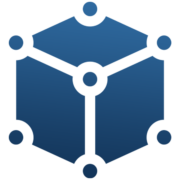
V-Ray User Interface
- Toolbars and What They Do
- Asset Editor Overview
- Frame Buffer
- Chaos Cosmos
- Connecting to the Chaos Cloud
- V-Ray Denoiser
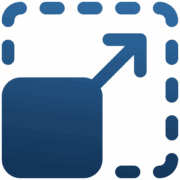
Lighting
- Light Types in V-Ray
- HDRI Lighting
- IES Lights and When to Use Them
- Light Balance
- Sunlight Settings
- Light Gen Tool

Materials & Textures
- PBR Textures
- Maps and How to Apply Them
- Building a Material Library
- Where to Find the Best Textures
- Using Photoshop to Modify Textures
- Applying Displacement Maps
Course Structure
1.0: Introduction
1.1: Installing V-Ray
1.2: Toolbars and What They Do
1.3: The Asset Editor
1.4: The Frame Buffer
1.5: Chaos Cosmos
2.0: Introduction
2.1: PBR Textures
2.2: Displacement Maps and How to Use Them
2.3: Where to Find the Best Materials
2.4: Building a Material Library
2.5: Modifying Materials with Photoshop
3.0: Introduction
3.1: Rectangle Light
3.2: Sphere Light
3.3: IES Lights
3.4: Spot Light
3.5: Omni Light
3.6: Mesh Light
3.7: Dome Light
3.8: HDRI Lighting
3.9: Sunlight & Sky Controls
3.10: V-Ray Light Gen
4.0: Introduction
4.1: Camera
4.2: Environment
4.3: Material Override
4.4: Denoiser
5.0: Introduction
5.1: What Settings to Use
5.2: Adjustment Layers
5.3: Using the Chaos Cloud
5.4: Batch Rendering
5.5: V-Ray Vision
1.0: Introduction
1.1: Installing SketchUp & V-Ray
1.2: Toolbars and What They Do
1.3: The Asset Editor
1.4: The Frame Buffer
1.5: Chaos Cosmos
2.0: Introduction
2.1: PBR Textures
2.2: Displacement Maps and How to Use Them
2.3: Where to Find the Best Materials
2.4: Building a Material Library
2.5: Modifying Materials with Photoshop
3.0: Introduction
3.1: Rectangle Light
3.2: Sphere Light
3.3: IES Lights
3.4: Spot Light
3.5: Omni Light
3.6: Mesh Light
3.7: Dome Light
3.8: HDRI Lighting
3.9: Sunlight & Sky Controls
3.10: V-Ray Light Gen
4.0: Introduction
4.1: Camera
4.2: Environment
4.3: Material Override
4.4: Denoiser
5.0: Introduction
5.1: What Settings to Use
5.2: Adjustment Layers
5.3: Using the Chaos Cloud
5.4: Batch Rendering
5.5: V-Ray Vision
Over 11 Hours of FOCUSED Online Training, Plus...
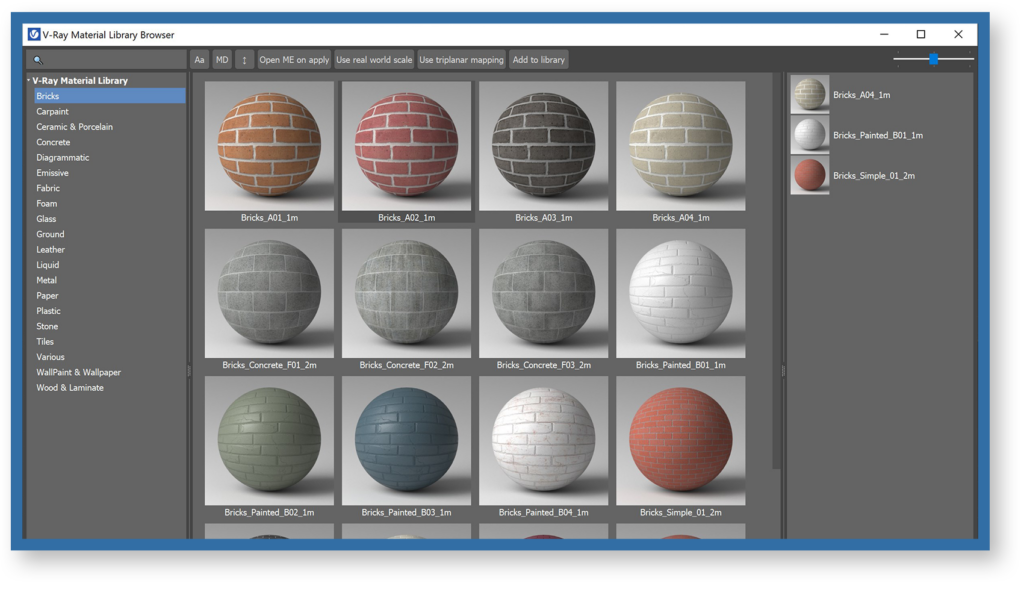
V-Ray Material Library Folder Structure
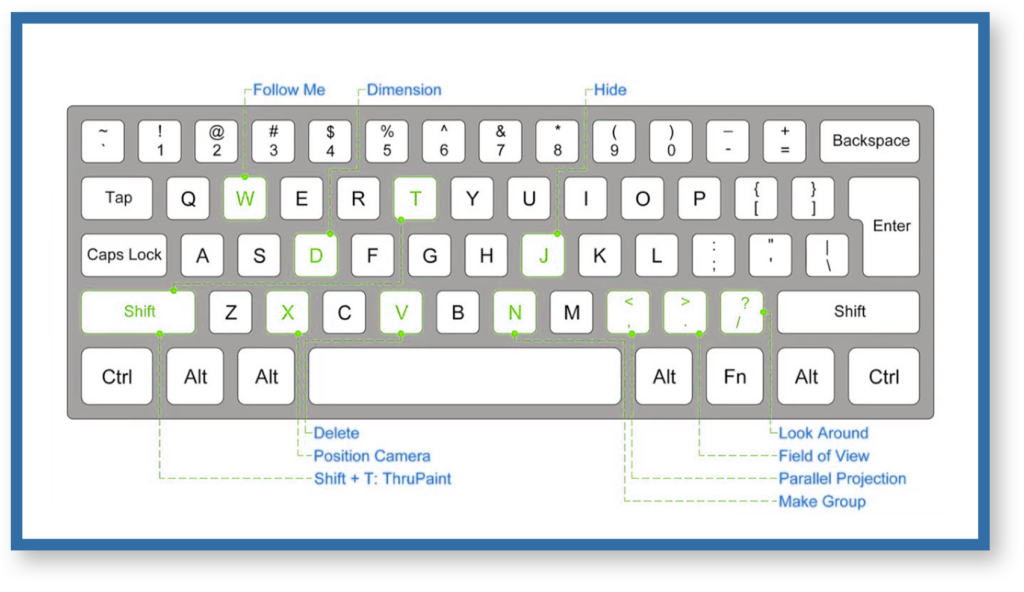
Benjamin Moore Paint Library for V-Ray with Their Most Popular Colors
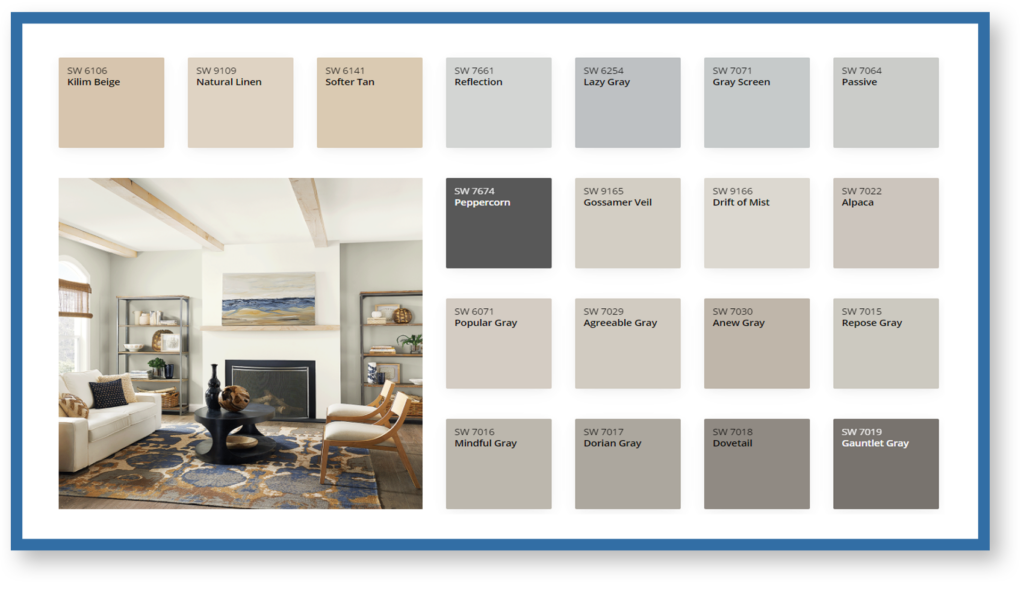
Sherwin Williams Paint Library for V-Ray with Their 50 Most Popular Colors
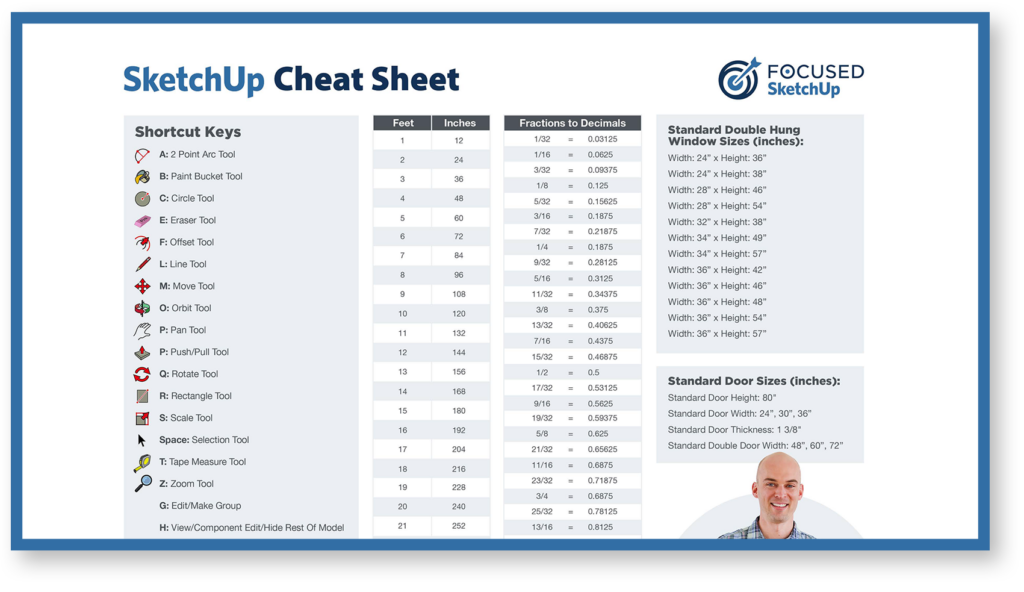
My Printable V-Ray Cheat Sheet

Private Facebook Group Access for support and help from students and me!

@dawngepfert

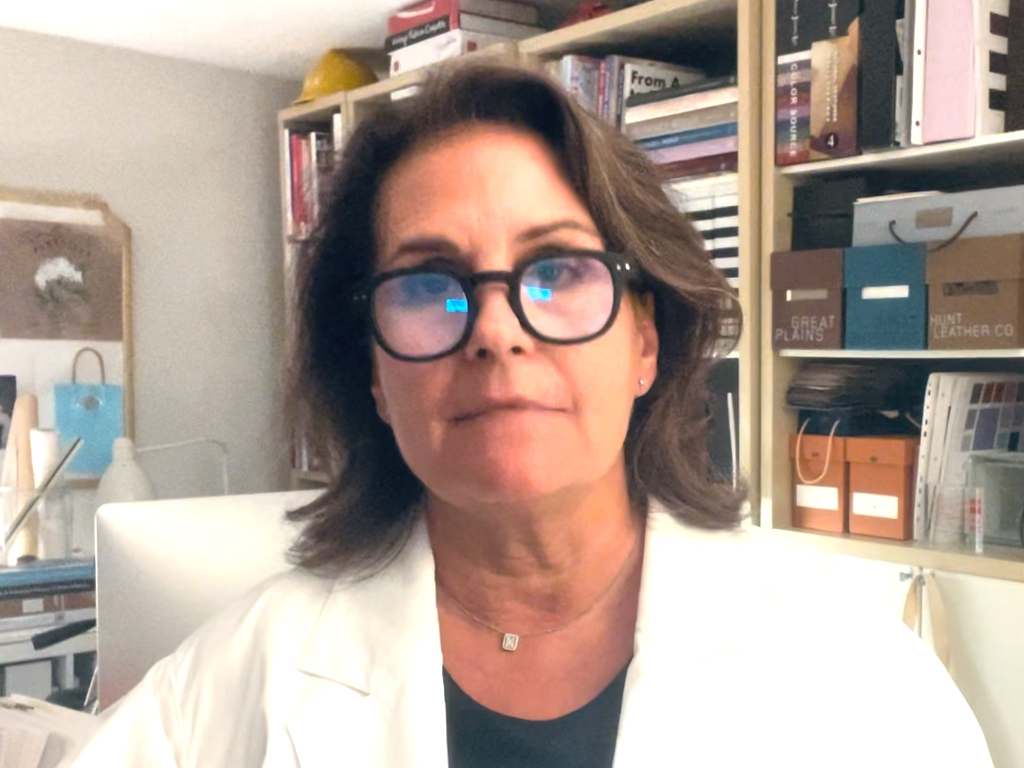
@dawngepfert



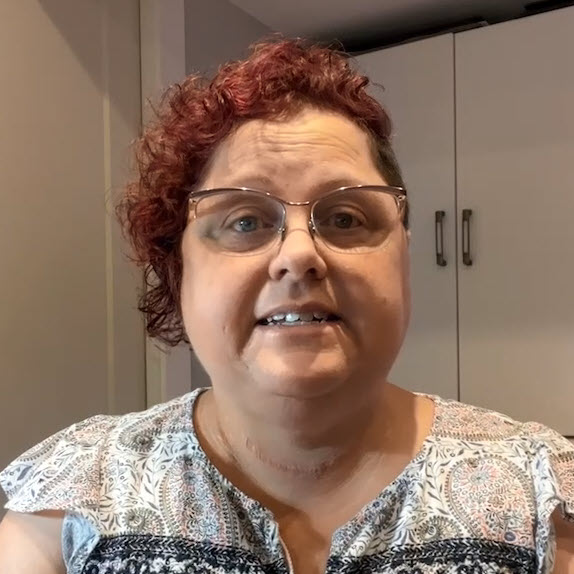

@coastal_cass

@dawngepfert
Read More Reviews on our Facebook Page
14-Day Satisfaction Guarantee

I am so certain you will love this course that I am offering a Risk-Free 14-Day Money Back Guarantee! If you start the course and find that it’s not for you, or if you are unsatisifed with the course for any reason, I have you covered.
All you have to do is contact me within 14 days of your purchase, and I will give you 100% of your money back.
You May Be Thinking...
Yes, you need to either have strong SketchUp skills or have completed one of the FOCUSED SketchUp courses. SketchUp is used in this course so you will need to either have SketchUp installed or download the free 30-day trial of SketchUp Pro.
No, I walk you through installation, configuration, and basic V-Ray features. This course is geared for both absolute beginners and for intermediate V-Ray users.
No, you can download the free 30-day trial of V-Ray and SketchUp if you don’t already own them. After the 30 days, you will need to purchase the software to continue the course lessons.
It depends on your schedule and availability. The course is self-paced so that you can work it around your schedule. The videos in total are about 11 hours of instruction.
This course if for anyone that knows SketchUp, but needs to learn how to use V-Ray to transform their 3D models into photorealistic images. Whether you are a professional or a hobbyist, this course will walk you through the steps of learning V-Ray for SketchUp.
No problem! Within the first 14 days of purchasing the course, if you are not 100% satisfied, simply let us know and we will give you a full refund!
Yes! All students have access to our private Facebook group where you can ask questions and engage with other students (and me!). There is also an available upgrade for 60-days access to our bi-weekly Zoom Group Coaching Calls! You can also send me an email if you get stuck and I'll do my best to help you!
You get full access to the course for the lifetime of the course. SketchUp and V-Ray may not be around in 50 years, so I can't legally offer lifetime access.
You can use an iPad to view the course lessons, but you cannot use an iPad to run SketchUp and V-Ray. You need a PC or Mac – please read this blog article for more information: https://focusedsketchup.com/what-computer-do-i-need-for-sketchup-and-v-ray/
Yes, the course is compatible with any operating system – the lessons are viewed over the web with a browser (Chrome recommended). The lessons are recorded on a system using a Windows operating system.
Enroll Now in the Course for Only
$599
...or as low as $52 per month using Klarma or AfterPay below.
New Year's Sale $599
Latest From The Blog

SketchUp vs. 2020 Design

SketchUp 2024 – What’s New for Interior Designers?
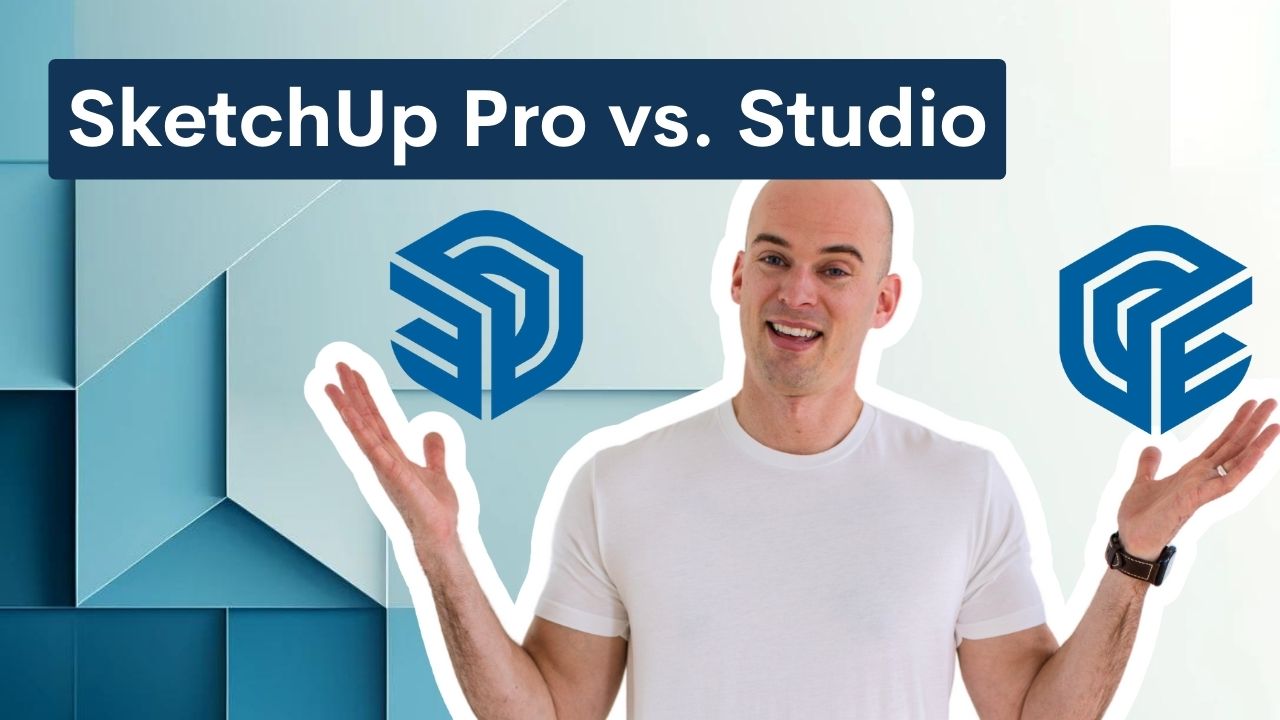
The Difference Between SketchUp Pro and Studio

The Power of V-Ray Animations in Design: A Case Study
Join the FOCUSED Family
My Newsletter will keep you in the loop on all things SketchUp. And I won’t spam you with all kinds of fluff – I keep it FOCUSED!