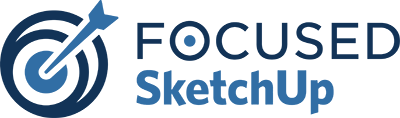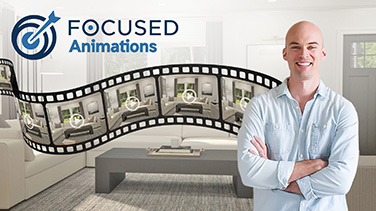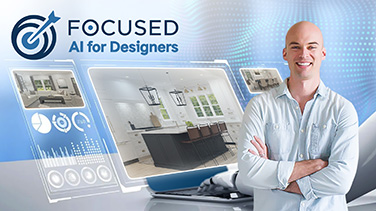The Difference Between SketchUp Pro and Studio
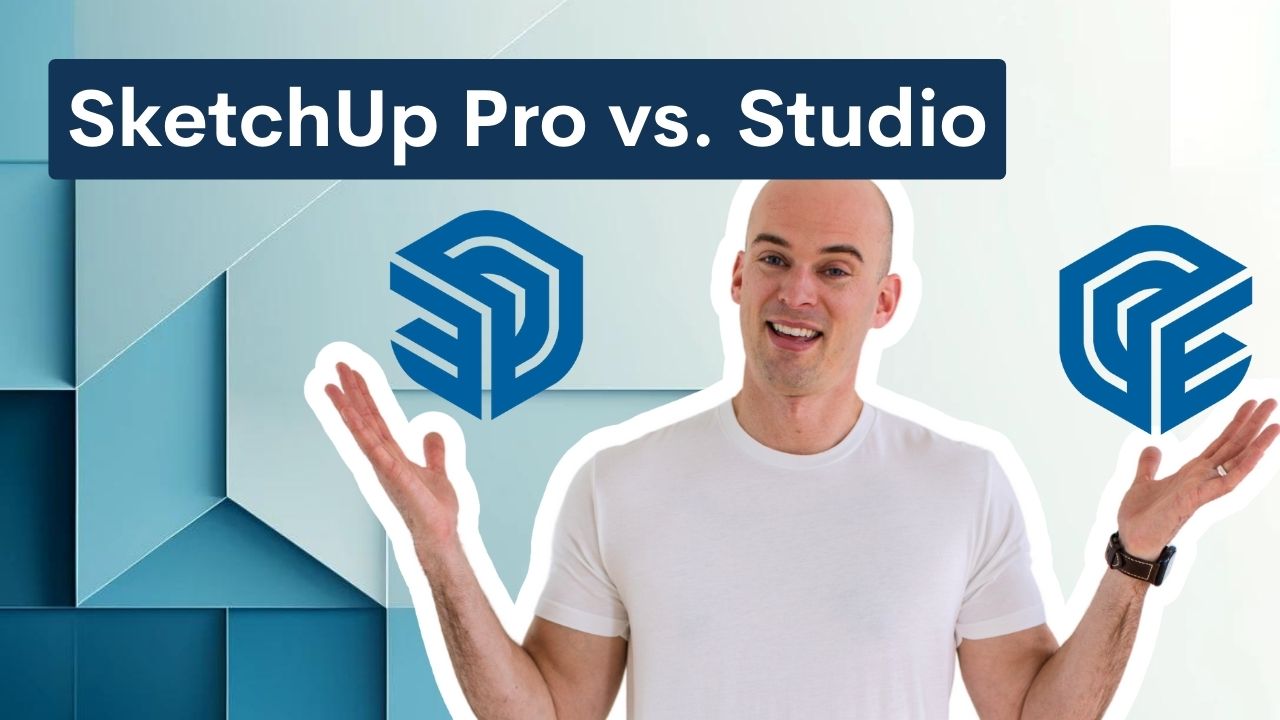
Are you looking to take your 3D modeling skills to the next level but unsure whether to choose Sketchup Pro or Sketchup Studio?
I’ll break down the main differences between the two versions, including features, pricing, and target audiences. I’ll also include a handy chart showing the differences between the two…because who doesn’t love a good chart!?
Additionally, I’ll discuss the similarities, where to purchase, how to upgrade, system requirements, and support options for both options.
By the end, you will have a clear understanding of which version is the right choice for your needs.
Key Takeaways:
- Sketchup Pro and Studio are both powerful 3D modeling software, but have distinct differences in features, tools, pricing, and target audience.
- For professional use, Sketchup Pro is recommended for its advanced features while Studio is geared towards architectural design and visualization.
- For educational and personal use, Sketchup Pro is a more affordable option with a user-friendly interface and ample training and support options available.
What Is Sketchup Pro?
SketchUp Pro is a professional design software that caters to various industries, including architecture, interior design, and construction. It enables users to create detailed 3D models and designs, incorporating advanced features such as handling point cloud data for precise measurements and realistic representations.

SketchUp Pro is the software I teach inside my FOCUSED SketchUp Courses, and if you need to learn how to use SketchUp for Interior Design, my 7-Day SketchUp Bootcamp is a great place to start.
With its user-friendly interface and powerful tools, SketchUp Pro revolutionizes the way professionals in the architecture and interior design sectors approach their projects. Designers can effortlessly visualize and customize spaces, experiment with different layouts, and even present their ideas to clients in stunning 3D renderings.
The software’s compatibility with point cloud data opens up new possibilities for professionals, allowing them to incorporate real-world measurements and environmental data into their designs with unparalleled accuracy. The advanced modeling tools streamline the creation process and enhance the overall user experience.
What Is Sketchup Studio?
SketchUp Studio is a comprehensive subscription package offered by SketchUp that includes various tools and features essential for professionals in the architecture and design fields. It integrates seamlessly with platforms like Trimble Connect for efficient collaboration and mobile mapping solutions for on-the-go project updates.
One standout feature of SketchUp Studio is its strong emphasis on collaboration and project management. By leveraging the integration capabilities with Trimble Connect, users can easily share and access project files, fostering seamless communication and workflow efficiency. The incorporation of cutting-edge mobile mapping technologies elevates the user experience by enabling professionals to stay connected and updated even while working remotely. This amalgamation of advanced architecture and design tools with innovative connectivity solutions truly sets SketchUp Studio apart in the realm of digital design and project coordination.
What Are the Main Differences Between Sketchup Pro and Studio?
The main differences between SketchUp Pro and SketchUp Studio lie in their offerings and target audience. While SketchUp Pro caters to individual users and small design projects, SketchUp Studio provides a more comprehensive set of tools suitable for larger projects with additional features and collaborative functionalities.
SketchUp Pro is ideal for architects, designers, and hobbyists who work on smaller-scale projects such as residential buildings, interior designs, or furniture creations. Its user-friendly interface and robust modeling capabilities make it a popular choice for those looking to bring their ideas to life efficiently. On the other hand, SketchUp Studio is designed for professional teams and larger projects, offering enhanced features like VR support, cloud storage, and real-time collaboration tools that streamline group workflows and project management.
Features and Tools
One key difference in features between SketchUp Pro and SketchUp Studio is the inclusion of advanced extensions and rendering capabilities. SketchUp Studio users have access to V-Ray for superior rendering quality and a wider range of extensions to enhance their design projects.
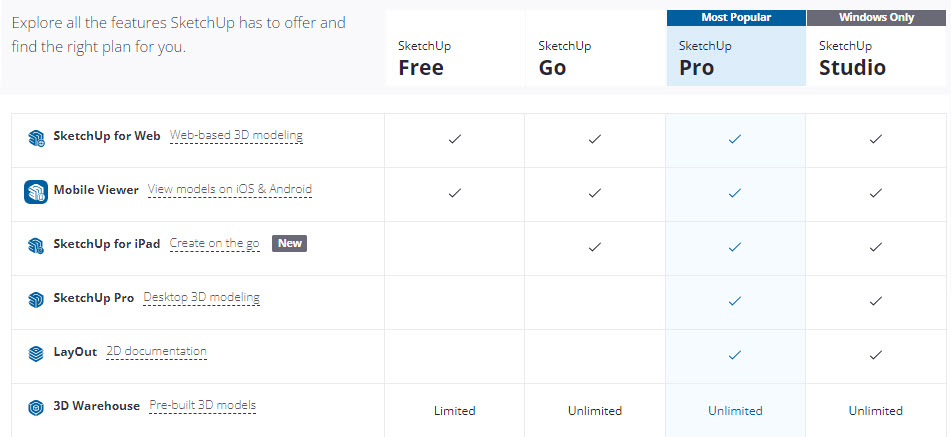
These tools are crucial for architects, interior designers, and other professionals who rely on precise visualizations for their projects. With V-Ray, users can achieve photorealistic renders that bring their designs to life with stunning realism. The diverse range of extensions available in SketchUp Studio allows users to streamline their workflows, customize their tools, and explore innovative design possibilities.
Pricing
Both version of SketchUp are structured annually (no monthly subscriptions). Also, both offer a free 7-day trial so you can try before you buy. You pay once when you start and you’re entitled to use all the features contained within your chosen SketchUp subscription for one full year. Unless you have purchased a subscription that does not automatically renew, at the end of your term, it will automatically renew for an equal term at the then-current price. View the current prices at the Official SketchUp site.
The pricing of SketchUp Studio may seem high, but when compared to the cost of a 2020 Design Live license (currently $2,295), it’s a bargain! Find out more about the differences between SketchUp and 2020 Design here.
Target Audience
The target audience for SketchUp Pro primarily includes individual designers, architects, and beginners looking for user-friendly design software.
SketchUp Pro is designed to provide a seamless transition into the world of 3D modeling and design for those just starting their journey in the field. With its intuitive interface and beginner-friendly features, it offers a comfortable environment for users to explore their creativity and ideas.
On the other hand, SketchUp Studio targets a more seasoned audience, including advanced users, design professionals, and teams looking for enhanced collaboration tools and advanced features. It caters to those who require a more robust set of tools and capabilities to bring their design projects to life at a professional level.
Which One Should You Choose?
Big caveat up front, and this may be all you need to hear. If you are using a Mac, you can’t use SketchUp Studio. SketchUp Studio is only available to PC users.
Ok, assuming you use a PC, choosing between SketchUp Pro and SketchUp Studio depends on your specific needs and the scale of your design projects.
If you are looking for a straightforward and user-friendly tool that caters to individual design requirements or small-scale projects, SketchUp Pro can be the ideal choice. With its intuitive interface and basic functionalities, it offers a cost-effective solution without compromising on quality.
On the other hand, if you are working on larger, more complex projects that demand collaboration and advanced design tools, SketchUp Studio becomes a more attractive option. Its features like AR/VR viewing, unlimited cloud storage, and premium support make it a robust platform for professional teams and intricate designs.
For Professional Use
For professional use and large-scale design projects that involve team collaboration, SketchUp Studio is the recommended choice due to its advanced features, collaborative tools, and seamless integration with SketchUp Team for efficient project management.
With SketchUp Studio, designers can seamlessly collaborate in real-time, enabling smoother communication and increased productivity within the team. The software’s team integration capabilities allow multiple users to work on the same project simultaneously, ensuring a coherent design approach from start to finish. Through its intuitive interface and robust project management tools, design teams can efficiently organize tasks, track progress, and streamline the entire workflow process. The comprehensive toolset provided by SketchUp Studio give the power tos professionals to bring their creative visions to life with precision and speed.
For Educational Use
.jpg_10.jpeg) For educational institutions and students, both SketchUp Pro and SketchUp Studio offer valuable learning opportunities. Student licenses for SketchUp Pro provide access to essential design tools, while SketchUp Studio subscriptions with SketchUp Campus integration offer a more immersive educational experience with advanced features.
For educational institutions and students, both SketchUp Pro and SketchUp Studio offer valuable learning opportunities. Student licenses for SketchUp Pro provide access to essential design tools, while SketchUp Studio subscriptions with SketchUp Campus integration offer a more immersive educational experience with advanced features.
SketchUp Pro enables students to delve into the world of 3D modeling, helping them visualize their architectural and design concepts in a user-friendly platform. This version allows users to create detailed models, apply textures, and experiment with lighting effects, enhancing their creativity and technical skills.
On the other hand, SketchUp Studio goes beyond basic modeling by offering a comprehensive suite of tools including LayOut and Style Builder. This subscription provides students with a holistic approach to architectural design, from initial sketches to final presentations, fostering a deeper understanding of the design process.
For Personal Use
For personal use and hobbyist designers, the free version of SketchUp may be a suitable choice due to its user-friendly interface and basic design functionalities. Checkout this blog article for more info about SketchUp Free vs SketchUp Pro.
While the free version offers a solid foundation for beginners, SketchUp Pro provides a plethora of advanced features like dynamic components, LayOut for creating presentations, and the Style Builder for customized designs. Additionally, SketchUp Studio combines the capabilities of Pro with Trimble Connect for cloud storage and collaboration, offering a comprehensive solution for professional-grade projects. These paid versions not only enhance the capabilities but also provide dedicated customer support, training resources, and compatibility with third-party extensions for a more robust design experience.
What Are the Similarities Between Sketchup Pro and Studio?
Despite their differences, SketchUp Pro and SketchUp Studio share commonalities as professional design software solutions. Both versions offer a wide range of tools for creating detailed 3D models, supporting various design projects in architecture, interior design, and landscape architecture.
These design software applications are equipped with robust features that enable users to visualize their ideas in three dimensions, aiding in the conceptualization and execution of complex projects.
Whether it’s architectural blueprints, interior layouts, or outdoor landscapes, both SketchUp Pro and SketchUp Studio provide intuitive interfaces that streamline the modeling process.
Where Can I Buy Sketchup Pro or Studio?
SketchUp Pro and SketchUp Studio are available for purchase on the official SketchUp website, where users can explore the different software options and subscription plans tailored to their specific needs. Authorized resellers may offer licenses for both versions of the software.
When considering purchasing SketchUp Pro or Studio, it’s essential to evaluate your requirements and the features offered in each version. SketchUp Pro provides a robust set of tools for 3D modeling, design, and documentation, making it ideal for professional architects, engineers, and designers.
On the other hand, SketchUp Studio offers advanced collaboration features, AR/VR support, and additional integrations, catering to teams and organizations requiring enhanced project management capabilities.
By visiting the official SketchUp website, users can compare the features, pricing, and benefits of each software variant before making an informed decision. Not only does the website provide direct access to purchase the software, but it also guides users on selecting the right subscription plan based on their usage frequency and project requirements.
How to Upgrade from Sketchup Pro to Studio?
.jpg_11.jpeg) Users looking to upgrade from SketchUp Pro to SketchUp Studio can easily do so by accessing their account on the SketchUp website and selecting the upgrade option. The process involves transitioning to the Studio subscription model to unlock additional features and tools.
Users looking to upgrade from SketchUp Pro to SketchUp Studio can easily do so by accessing their account on the SketchUp website and selecting the upgrade option. The process involves transitioning to the Studio subscription model to unlock additional features and tools.
Once logged into their SketchUp account, users can navigate to the account settings where they will find the option to upgrade to Studio. By choosing this upgrade, users can enjoy benefits such as enhanced rendering capabilities, architectural design tools, and improved collaboration features.
Transitioning to SketchUp Studio not only provides access to an array of advanced features but also opens up opportunities for more efficient project management and seamless communication with team members.
What Are the System Requirements for Sketchup Pro and Studio?
Before installing SketchUp Pro or SketchUp Studio, it is essential to review the system requirements to ensure compatibility with your device. Both versions have specific hardware and software prerequisites that users need to meet for optimal performance.
For hardware specifications, a modern processor with at least 2.1+ GHz is recommended, along with 16GB of RAM for smooth operation. Additionally, a dedicated graphics card with 1GB VRAM is crucial for handling complex models efficiently.
Check out my article What Computer Do You Need for SketchUp and V-Ray for more information about technical specs, purchasing options, and my recommendations.
On the software side, a reliable internet connection is necessary for licensing and accessing online features. Moreover, ensuring your operating system is up-to-date is vital to avoid compatibility issues and security vulnerabilities.
What Are the Support and Training Options for Sketchup Pro and Studio?
SketchUp Pro and SketchUp Studio users have access to various support and training options to enhance their software experience. From online tutorials and documentation to specialized training programs like Scan Essentials, users can leverage these resources to improve their design skills and maximize the software’s potential.
SketchUp offers an array of online tutorials that cater to users of all skill levels, from beginners to advanced professionals. These tutorials cover a wide range of topics, including modeling techniques, rendering tips, and workflow optimization.
Plus tutorials, users can access comprehensive documentation that provides in-depth explanations of features, tools, and functionalities within the software. This detailed documentation serves as a valuable reference guide for troubleshooting and mastering various aspects of SketchUp.
For those looking to delve deeper into specific areas, specialized training programs like Scan Essentials offer targeted instruction on advanced topics such as 3D scanning and point cloud manipulation. These programs provide hands-on experience and expert guidance to help users enhance their expertise and efficiency in utilizing SketchUp to its full potential.
Of course, if you enroll in one of my FOCUSED SketchUp Courses, you get access to me and the active user community of SketchUp and V-Ray professionals. This is done through direct email support, private Facebook group access, and group zoom coaching!
Final Thoughts
In conclusion, SketchUp Pro and SketchUp Studio offer valuable tools and features for design professionals across various industries. Whether you are working on small-scale projects or large collaborative endeavors, SketchUp provides a versatile platform to bring your design projects to life with precision and creativity.
With its user-friendly interface and extensive library of pre-built 3D models, textures, and plugins, SketchUp enhances the workflow efficiency of designers, allowing them to focus more on the creative aspects of their projects. The software’s advanced tools for modeling, rendering, and animation enable users to produce realistic and immersive designs that meet the highest quality standards.
Frequently Asked Questions
What is the difference between SketchUp Pro and Studio?
SketchUp Pro is a 3D modeling software that allows users to create and edit 3D designs. SketchUp Studio, on the other hand, is a comprehensive package that includes all the features of SketchUp Pro along with additional tools and plugins for professionals.
Does V-Ray come with SketchUp Studio?
Yes, SketchUp Studio includes V-Ray for SketchUp, with access to the Chaos Cloud and the Chaos Collaboration tools. Just keep in mind that if you need V-Ray and are using a Mac, you cannot purchase/use SketchUp Studio – it is only available for PCs.
Can I use SketchUp Pro for professional projects?
Yes, SketchUp Pro is suitable for professional use and is widely used by architects, engineers, and designers. It offers advanced features such as 3D modeling, rendering, and file export options.
What additional tools are included in SketchUp Studio?
SketchUp Studio includes features such as Sefaira, a performance analysis tool for energy and daylighting, and LayOut, a 2D documentation software. It also includes access to Trimble Connect, a cloud-based collaboration platform for project management.
Is SketchUp Pro or Studio better for beginners?
SketchUp Pro is recommended for beginners as it offers a simple and user-friendly interface for creating 3D models. SketchUp Studio, on the other hand, may be overwhelming for beginners as it includes more advanced tools and features.
What is the pricing difference between SketchUp Pro and Studio?
At the time of this writing, the price of SketchUp Pro is $349 per year while the price of SketchUp Studio is $749 per year. However, SketchUp Studio offers more features and tools that are not included in SketchUp Pro.
Can I upgrade from SketchUp Pro to Studio?
Yes, you can upgrade from SketchUp Pro to Studio by paying the difference in price. However, if you are a student or educator, you can get a free upgrade to SketchUp Studio through the Trimble Education Program.