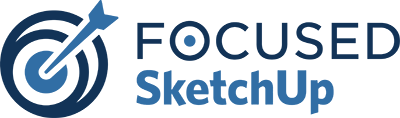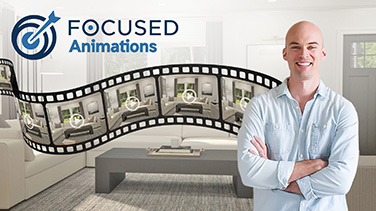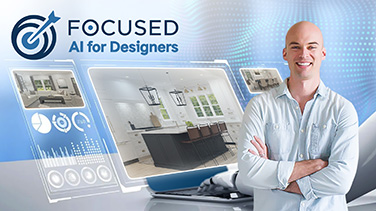What’s the difference between SketchUp Pro vs SketchUp Free?
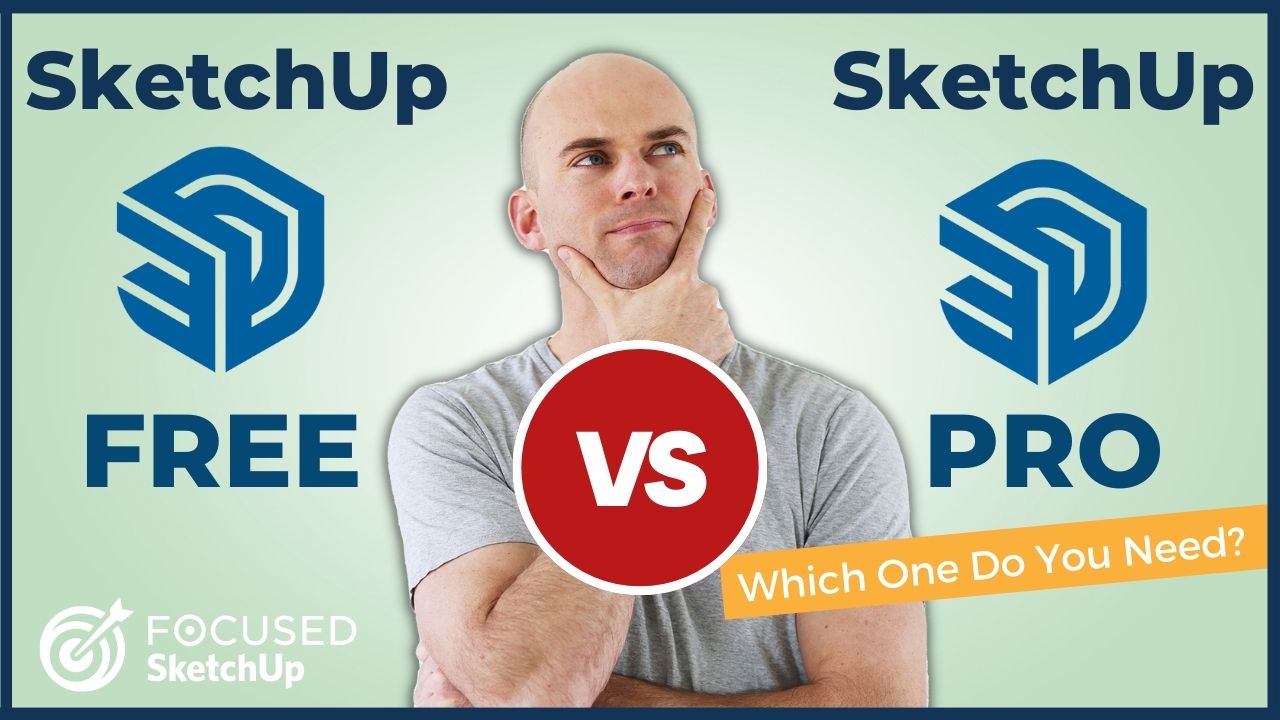
Are you struggling to choose between SketchUp Pro and SketchUp Free? You’re not alone. With the popularity of these 3D modeling software options, many people are wondering which one is best for their needs. In this article, we’ll explore the key differences between the two and help you make an informed decision.
Key Takeaways:
- SketchUp Pro offers more features and benefits compared to SketchUp Free.
- SketchUp Pro is better suited for professional designers and those with complex design needs.
- SketchUp Free does not provide 3D rendering capabilities.
- SketchUp Free is a good starting option for those on a budget, using it for non-commercial use, or with simpler design needs.
What is SketchUp?
SketchUp is a 3D modeling computer program used for a variety of drawing applications, including architectural, interior design, landscape architecture, civil and mechanical engineering, and film and video game design. It has four versions available:
- SketchUp Free, a web-based application with a mobile viewer option.
- SketchUp Go, a paid version that includes a web based application and an iPad app.
- SketchUp Pro, a paid version with extra features meant for commercial use.
- SketchUp Studio, a paid version with V-Ray included (windows machines only).
Fun fact: SketchUp was originally created by a startup company called @Last Software, which was eventually purchased by Google in 2006.
The below chart shows the four versions of SketchUp available and the features they include. View the fill list of features here.
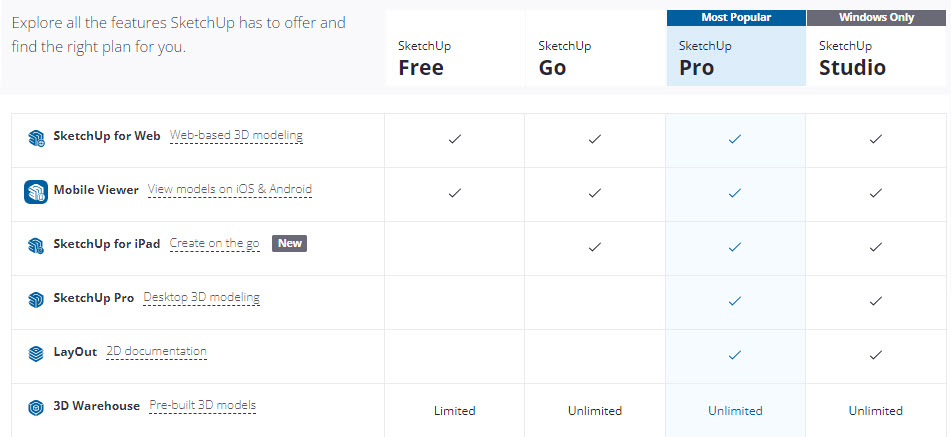
What is SketchUp Pro?
SketchUp is a popular 3D modeling software that has four versions available, as mentioned above. In this section, we will focus on SketchUp Pro and explore its features and benefits. Whether you are a professional architect or a hobbyist looking to enhance your design skills, SketchUp Pro offers a wide range of tools and capabilities to help bring your ideas to life. Let’s dive into what makes SketchUp Pro stand out from its free counterpart.
What are the Features of SketchUp Pro?
- 3D Modeling: SketchUp Pro offers a wide range of robust 3D modeling tools, making it easy to create precise and detailed designs.
- Import and Export Options: With SketchUp Pro, users can seamlessly import and export various file formats, including DWG, DXF, and 3DS.
- LayOut: This feature allows for the creation of professional 2D presentations and documents that integrate 3D models.
- Dynamic Components: Users have the ability to create interactive and customizable models using dynamic components.
- Advanced Support: SketchUp Pro provides priority technical support and access to additional learning resources for its users.
What are the Benefits of Using SketchUp Pro?
Using SketchUp Pro offers numerous benefits, such as advanced features like solid modeling tools, LayOut for creating 2D presentations, and style builder for customizing models. It also provides access to a larger 3D Warehouse and allows for the import and export of various file types, improving workflow and collaboration.
If you are curious about how this compares to SketchUp Studio, I have a separate blog post about the differences between SketchUp Pro and Studio.
SketchUp Pro is a popular choice among architects, engineers, and designers due to its ability to create and share 3D models with ease.
What is SketchUp Free?
Let’s take a closer look at SketchUp Free, the web-based version of the popular 3D modeling software. This section will cover the basics of SketchUp Free, including its features and capabilities. We’ll also discuss the limitations of this free version in comparison to its paid counterpart, SketchUp Pro. By the end, you’ll have a better understanding of what SketchUp Free has to offer and how it differs from SketchUp Pro.
What are the Limitations of SketchUp Free?
The limitations of SketchUp Free include limited access to solid tools and the inability to use extensions or plugins. Additionally, offline work and importing/exporting CAD files are restricted in the free version.
Pro-tip: If you require advanced features such as solid modeling and the use of extensions, consider opting for SketchUp Pro to maximize your design capabilities.
What are the Differences Between SketchUp Pro and SketchUp Free?
The differences between SketchUp Pro and SketchUp Free include:
- Features: Pro offers additional tools for architectural and engineering design, while Free has basic features for hobbyists.
- Import and Export Options: Pro supports a wider range of file formats and CAD imports compared to Free.
- Integration: Pro integrates with professional software and allows for plugins, while Free does not support these features.
- Licensing: Pro requires a subscription or one-time purchase, whereas Free is web-based and free to use.
Which Version of SketchUp is Right for You?
SketchUp offers two versions of their popular 3D modeling software: SketchUp Pro and SketchUp Free. But which version is the right fit for you? In this section, we will discuss the various factors to consider when choosing between SketchUp Pro and SketchUp Free. These include your budget, design needs, collaboration and sharing requirements, and the need for additional plugins and extensions to enhance your modeling capabilities. By the end, you will have a better understanding of which version of SketchUp is best suited for your individual needs.
What is Your Budget?
When considering which version of SketchUp to choose, it is important to take into account your budget. SketchUp Free is completely free of cost and provides basic 3D modeling features, making it suitable for beginners or hobbyists. On the other hand, SketchUp Pro offers advanced tools and functionality, making it ideal for professionals, but it does come with a price tag. Evaluating your budget will allow you to make an informed decision based on your financial resources.
What are Your Design Needs?
Consider your design needs when choosing a SketchUp version. If you need advanced features such as solid tools, dynamic components, and LayOut for professional architectural designs, SketchUp Pro is the right choice. However, if you have basic 3D modeling needs with limited functionalities, SketchUp Free may be a suitable option. Evaluate your project requirements and desired capabilities to determine the most appropriate SketchUp version for your design needs.
Do You Need Collaboration and Sharing Features?
If you work in a team or need to share your designs with others, collaboration and sharing features are essential. SketchUp Pro offers features like unlimited cloud storage, model viewing, and comment sharing, making collaboration and feedback seamless and efficient. On the other hand, SketchUp Free has limited sharing capabilities and cloud storage. When determining if collaboration and sharing features are necessary for you, consider your team size and project requirements.
Do You Need Additional Plugins and Extensions?
When choosing the appropriate version of SketchUp, take into account whether you need additional plugins and extensions to enhance its functionality. These plugins and extensions provide specialized tools for different industries such as architecture, interior design, or engineering. Assess your unique design needs and workflow requirements to determine if you require extra plugins and extensions.
Fact – the SketchUp App for the iPad does not allow for extensions, which severly limits what you can do with SketchUp. The SketchUp Pro license does come with a license for the iPad SketchUp App, but you cannot use it to create photorealistic renders or use any of the helpful extensions like the Profile Builder. If you want to read more about the hardware required to run SketchUp and V-Ray, I have a separate blog article about the best computers for SketchUp and V-Ray.
How to Choose the Right SketchUp Version?
SketchUp is a popular 3D modeling software that offers two versions: SketchUp Free and SketchUp Pro. With different features and price points, choosing the right version can be a daunting task. In this section, we will analyze the differences between SketchUp Free and SketchUp Pro, and help you determine which version is the best fit for your needs. We’ll explore the limitations and benefits of both versions, as well as considerations such as budget, design needs, and collaboration capabilities. Let’s dive in and find the perfect SketchUp version for you.
SketchUp Free
SketchUp Free is a web-based 3D modeling software with basic features, suitable for beginners or those with simple design needs. However, it has some limitations, such as requiring an internet connection, limited storage, and fewer export options compared to SketchUp Pro. If you are new to 3D modeling, looking for a cost-free option, and do not require advanced tools, consider using SketchUp Free.
SketchUp Pro
SketchUp Pro is a premium version that offers advanced features for professional use. These features include LayOut for creating 2D presentations, Style Builder for customized edge styles, and unlimited cloud storage for easy collaboration. The benefits of using SketchUp Pro include its robust tools for creating detailed 3D models, generating professional documentation, and accessing a vast library of plugins and extensions. The main differences between SketchUp Pro and SketchUp Free are the advanced features such as LayOut, Style Builder, and the availability of plugins and extensions. Pro-tip: If you choose SketchUp Pro, make sure to explore its extensive library of plugins to enhance your design capabilities.
Which Version is Right for You?
Choosing the right SketchUp version depends on your budget, design needs, collaboration and sharing features, and the requirement for additional plugins and extensions.
In most cases, you will always want to use SketchUp Pro. SketchUp Free does not have any of the features and capabilities that MOST people, especially professionals and hobbyists, require from a 3D modeling software.
Also, if you plan on taking a FOCUSED SketchUp course, you will definitely need SketchUp Pro!
FAQs about What’s The Difference Between Sketchup Pro Vs. Sketchup Free?
What’s the difference between SketchUp Pro vs. SketchUp Free?
The main difference between SketchUp Pro and SketchUp Free is that the Pro version offers more advanced features and capabilities. SketchUp Pro is a paid software, while SketchUp Free is a free version with limited features, and is only accessible in a web browser.
Is SketchUp Free the same as SketchUp Pro?
No, SketchUp Free and SketchUp Pro are not the same. While they are both versions of the SketchUp software, SketchUp Free is the basic, free version, while SketchUp Pro is the paid, more advanced version with additional features and tools.
Can I upgrade from SketchUp Free to SketchUp Pro?
Yes, you can upgrade from SketchUp Free to SketchUp Pro at any time. Simply go to the SketchUp website and choose the “Upgrade” option to purchase the Pro version.
What features does SketchUp Pro have that SketchUp Free does not?
SketchUp Pro has several advanced features that are not available in the Free version, such as the ability to create and edit dynamic components, import and export CAD files, and use LayOut to create professional 2D presentations and documents. Checkout the chart here for more information.
Is SketchUp Pro worth the price?
That depends on your needs and level of use. If you are a professional or advanced user who needs the advanced features and capabilities of SketchUp Pro, then it may be worth the price. However, if you are a beginner or casual user, the Free version may be sufficient for your needs.
Can I try SketchUp Pro before purchasing?
Yes, you can try SketchUp Pro for free with a 30-day trial before deciding to purchase it. This trial period allows you to test out all the features and see if it meets your needs before committing to the purchase.
LEARN SKETCHUP & V-RAY IN…
Only 7 Days!
Join my upcoming 7-Day SketchUp Bootcamp for Interior Design!