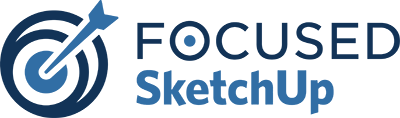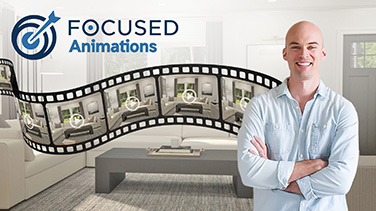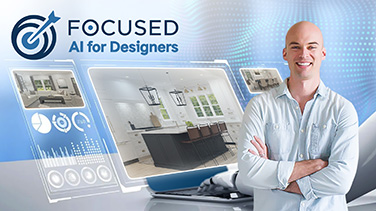SketchUp 2024 – What’s New for Interior Designers?

SketchUp 2024 has introduced a few new features and improvements that are set to improve the way interior designers work. From enhanced performance and speed to advanced 3D modeling tools, this latest version of SketchUp offers a host of benefits for professionals in the industry. In this article, I will go over the new features released in SketchUp 2024 as well as explore the key features of SketchUp 2024 that are specifically tailored to meet the needs of interior designers, kitchen designers, and other professionals. Let’s dive in and discover what SketchUp 2024 has in store for interior design enthusiasts.
Table of Contents
Key Takeaways:
- Experience faster and smoother design with improved performance and speed in SketchUp 2024 and LayOut 2024.
- Updates to several 3D modeling tools, making the design process more efficient and visually appealing.
- Interior designers can benefit from new features such as the ambient occlusion style and the easy model sharing (to clients or team members) using Trimble Connect.
What’s New in SketchUp 2024?
SketchUp 2024 introduces a range of exciting new features and enhancements, making it a must-have for interior designers and professionals in various industries. Check out their official release notes for a full list of improvements and bug fixes. The latest version comes with a new graphics engine and a host of improvements to the user interface.
The new graphics engine in SketchUp 2024 not only enhances the rendering capabilities but also provides smoother performance, allowing users to create stunning 3D visualizations with ease. The improved user interface offers a more intuitive and streamlined experience, enabling quicker workflows and increased productivity for professionals working on intricate design projects.
These upgrades cater perfectly to the needs of interior designers as they can now efficiently visualize and present their concepts, collaborate seamlessly with clients, and bring their visions to life. Professionals across different sectors, such as architecture, urban planning, and industrial design, will benefit from the enhanced tools and functionalities, give the power toing them to unleash their creativity and work more efficiently.
This release also has several features that are not helpful for Interior design work, so I am not going to cover them in detail in this article. These new features are IFC Import and Export Improvements, Scan Essentials Ground Mesh, and USDZ & GITF Interoperability.
Updated Button & Styling
One of the first things you will notice is an updated look and feel for SketchUp 2024. The button styling has been updated so that the Windows and Mac versions are very similar in appearance. In 2023, the PC buttons looked much different than what was displayed on a Mac. Personally, I love the new look of the buttons, and the default tray look-and-feel has been updated as well to be more “2024” and less “2017”.
Improved Performance and Speed
SketchUp 2024 boasts significant improvements in performance and speed, ensuring a smoother and more efficient user experience. The new graphics engine enhances rendering capabilities and accelerates modeling processes.
This updated version of SketchUp incorporates advanced algorithms that optimize the utilization of hardware resources, resulting in faster rendering times and smoother model interactions. By leveraging multi-threading technology, users can now experience quicker response times while working on complex designs. The enhanced performance not only increases productivity but also allows for more intricate details and realistic textures in rendered scenes, elevating the overall quality of visual presentations.
Where you will see this most is in larger, whole-house models. In previous versions of SketchUp, whole-house models would have a hard time loading and navigating would be noticeably delayed, especially when using V-Ray lights, materials, and textures. With the new performance enhancements in SketchUp 2024, the response times increase significantly resulting in a smoother user experience.
Enhanced 3D Modeling Tools
SketchUp 2024 introduces a set of enhanced 3D modeling tools that give the power to users to create intricate designs with precision and ease. The updated tools offer greater flexibility and functionality for advanced modeling tasks.
The new and improved 3D modeling tools in SketchUp 2024 have taken the software to new heights. SketchUp 2024 introduces the following modeling improvements:
Move Tool Rotation Grips
You can now toggle the Move tool’s rotation grips off or on in the Drawing section of Preferences to limit visual noise and make the move tool easier to navigate. A shortcut is also available for this new drawing preference. This is helpful for those cases where you are dealing with small objects or you are zoomed out quite far and need to move an object, but the area that has the rotation grips occupies most of the viewable area, you often click and start rotating when you actually wanted to click and move the objects. Creating a keyboard shortcut for this allows you to quickly hide those rotation grips.
Mid-Operation Undo
Undo now cancels an operation in progress without also undoing previously completed action.
Inference to Guides
Inferencing to guides was sometimes impossible when drawing a line from an object to a guide. You can now more effectively use guides as an inference when drawing.
Rectangle Inferences
When drawing a rectangle on a face, you can now inference to edges within that face, meaning your rectangle can align with any edge in the same plane as the face it’s being drawn on.
Leaning Ladder Inference
Just like when you lean a ladder up against a wall, this new functionality lets you know with an “X” when the geometry you’re rotating intersects the face you’re “leaning” into. This is a very helpful feature for instances where you have a floor length mirror and need to have it angled so that it’s bottom is on the floor and the top is resting against the wall at an angle. This exact task is covered inside my 7-Day Bootcamp for SketchUp & V-Ray in the lesson “Adding Furniture and Décor”.
Add Location using Geospatial Maps
The updated Add Location feature streamlines the process of geo-locating your model and importing detailed terrain data, ensuring that it is more user-friendly and reliable, especially for large-scale imports. The new update introduces a toggleable location pin, alongside a True North arrow that ensures your model is accurately oriented, crucial for sun and shadow simulations. It features a ghosted version of your model for seamless terrain integration and offers larger import areas without compromising on resolution. Users gain the flexibility to adjust the selection area’s sides independently and control terrain mesh density with a handy slider. Additionally, the update provides higher quality data for medium to large imports, the convenience of viewing all previous imports with each new one, and improved tag management for a smoother workflow.
LayOut 2024 Performance
The latest update brings a dedicated Performance tab in Preferences, which offers a Draft Mode aimed at enhancing graphics performance during document editing. Users can also experiment with LayOut’s cutting-edge graphics engine available in Labs. With Improved Inferencing, LayOut’s inference locking mimics SketchUp more closely and optimizes available references for more responsiveness during entity movements and copies. Meanwhile, labels have been updated to remove scale grips, yet they maintain scalability when linked to LayOut or SketchUp geometry.
New Features for Interior Designers
SketchUp 2024 brings a plethora of new features tailored specifically for interior designers, offering a comprehensive suite of tools for creating stunning visualizations and detailed architectural designs. The latest version enhances the software’s versatility and usability for interior design projects.
The prominent update in SketchUp 2024 is the introduction of real-time rendering capabilities, allowing designers to visualize their concepts instantly in high fidelity. The software now offers advanced lighting simulation tools for achieving realistic lighting effects within interior spaces, adding depth and ambiance to designs. A new material library with a wide array of textures and finishes has been integrated to cater to various design styles and preferences.
Now these rendering and lighting tools are no comparison for using rendering engine extensions such as V-Ray or Enscape. These will produce much more realistic images of your models – my recommended render extension is V-Ray by the Chaos Group.

Ready to Learn SketchUp?
Check out my SketchUp & V-Ray courses to find the right one for your skillset and your design specialty. Online, self-paced, and lifetime access!
How Can Interior Designers Benefit from SketchUp 2024?
Interior designers can leverage SketchUp 2024 to streamline their design process, enhance design visualization, and facilitate collaboration with clients and team members. The new version offers a user-friendly interface and a vast library of resources to support creative vision and house designs.
With SketchUp 2024, interior designers can enjoy numerous advantages. The software provides advanced tools for creating detailed 3D models, enabling designers to present their ideas more effectively to clients and stakeholders. This not only saves time but also enhances communication, as stakeholders can better visualize the proposed designs.
Moreover, SketchUp 2024 promotes collaboration by allowing real-time sharing and feedback, fostering a seamless workflow among team members. By encouraging creativity and improving project visualization, SketchUp 2024 revolutionizes the interior design process, bringing efficiency gains and design innovation to the forefront.
More Efficient Design Process
SketchUp 2024 streamlines the design process for interior designers by offering a user-friendly interface, intuitive tools, and enhanced workflow capabilities. The software’s ease of use and efficiency boost productivity and creativity in design projects.
With its intuitive interface and user-centric design tools, SketchUp 2024 provides designers with a seamless experience, allowing them to focus more on their creative vision rather than grappling with complex software functionalities. The improved workflow capabilities enable smoother collaboration and faster iteration cycles, ensuring that projects are completed on time and within budget.
The software’s impact on productivity is profound, as designers can now quickly visualize their ideas and make informed decisions with ease. This not only saves time but also enhances the overall quality of the design output.
Better Visualization of Designs
SketchUp 2024 offers interior designers enhanced visualization capabilities, allowing for realistic rendering, detailed textures, and accurate shadow effects. The software’s seamless integration with CAD files and ambient occlusion features enhances design realism and quality.
This advanced version of SketchUp provides a user-friendly interface that simplifies the process of creating lifelike designs. Designers can easily manipulate materials and lighting setups to achieve photorealistic results. The software’s ambient occlusion capabilities enable users to add depth and realism to their scenes by simulating how light interacts with various surfaces. Whether creating intricate interiors or exterior landscapes, SketchUp 2024 gives designers the tools they need to bring their visions to life.
Improved Collaboration with Clients and Team Members
SketchUp 2024 facilitates seamless collaboration between interior designers, clients, and team members through its web browser integration and shared workspace functionality, Trimble Connect. The software enables real-time feedback, project updates, and design coordination for enhanced teamwork. Your SketchUp subscription includes access to Trimble Connect with unlimited cloud storage.
By providing a user-friendly platform accessible from any web browser, SketchUp 2024 with Trimble Connect ensures that designers, clients, and team members can easily access project files and exchange ideas regardless of their physical location. The shared workspace feature allows all stakeholders to work simultaneously on the same project, streamlining the design process and minimizing errors. This streamlined workflow significantly boosts productivity and creativity, fostering a more cohesive environment for sharing insights and making quick adjustments.
Trimble Connect also allows you to transfer models quickly between SketchUp for Desktop, SketchUp for Web, and SketchUp for iPad.
My Thoughts on SketchUp 2024
While some of these features are a big improvement, overall I was a bit underwhelmed by the changes in this version. Last year when SketchUp 2023 was released, everyone was upset with the minimal changes and updates, so I was expecting big things from the 2024 version since last year’s was so light. Also, this version was delayed by almost 2 months, so I was hoping the delay was caused by the sheer volume of new features and functionality, which of course take more time to test. And with AI being such a hot topic in the last year, I was hoping for more AI-related tools and features. SketchUp 2024 does not introduce any new AI features for SketchUp. So maybe I set my expectations a bit too high for SketchUp 2024, but overall I would say I am “whelmed” with this release.
Note – the below text is about SketchUp in general and not specific to the changes from 2023 to 2024.
What Are the Key Features for Interior Designers in SketchUp 2024?
SketchUp 2024 offers interior designers a range of key features to elevate their design projects, including advanced material creation tools, enhanced textures, and improved lighting effects. The software provides a customizable workspace and templates for tailored design solutions.
One notable aspect of the material creation tools in SketchUp 2024 is the ability to simulate realistic surfaces, finishes, and reflections, allowing designers to visualize their concepts more accurately. The enhanced textures offer a wide variety of options, from wood and fabric textures to metallic and glass finishes, enhancing the depth and realism of designs.
With the improved lighting effects, designers can now adjust lighting intensity, direction, and color temperature within their models, creating dynamic and atmospheric settings. These features not only streamline the design process but also enable designers to experiment with different lighting scenarios to achieve the desired ambiance.
Get Animating!
Learn how to create animations with SketchUp and V-Ray in my FOCUSED Animations course!
Material Creation and Editing Tools
SketchUp 2024 equips interior designers with powerful material creation and editing tools, enabling them to customize textures, colors, and finishes with precision. The software’s versatility enhances design flexibility and visual realism in architectural projects.
Within SketchUp 2024, designers have at their disposal a range of advanced features to bring their creative visions to life. The tools in the software offer a seamless experience for manipulating materials, from adjusting the reflectivity of surfaces to fine-tuning the opacity of textures. This level of control allows designers to achieve an unparalleled level of customization, ensuring each element fits the desired aesthetic perfectly.
- The ability to create custom materials within SketchUp 2024 opens up endless possibilities for experimentation and innovation in design. Designers can refine every aspect of their creations, whether it’s adding intricate patterns to surfaces or achieving unique lighting effects to enhance the ambiance of a space.
The impact of these material editing tools on the final design is immense, as they play a crucial role in elevating the overall realism of architectural renderings. By leveraging the customizable features of the software, designers can craft textures that emulate real-world materials with striking accuracy, thereby enhancing the immersive quality of their projects.
Enhanced Textures and Rendering Options
In SketchUp 2024, interior designers have access to enhanced textures and rendering options, including compatibility with V-Ray 6 for realistic material representation. The software was recently updated to support SketchUp 2024 and offers a wide range of texture libraries and advanced rendering capabilities. These advancements in texture handling and rendering give the power to designers to create lifelike visualizations that mimic real-world materials with stunning accuracy.
Texture enhancements in SketchUp 2024 enable users to achieve intricate surface details, such as grain patterns on wood or intricate fabric weaves, adding depth and richness to their designs. The integration with V-Ray 6 elevates the rendering quality, allowing for realistic lighting effects, shadows, and reflections that bring interior spaces to life.
Improved Lighting and Shadow Effects
SketchUp 2024 enhances lighting and shadow effects for interior designers, providing advanced lighting controls and realistic shadow rendering capabilities. The software integrates seamlessly with V-Ray and Enscape for immersive visualizations and lighting simulations.
The latest version of SketchUp brings a myriad of tools to revolutionize how designers play with light and shadow. With enhanced lighting controls, users can now manipulate lighting sources with precision, allowing for the creation of nuanced atmospheres. The updated shadow rendering capabilities add depth and realism to designs, giving a lifelike quality to the virtual space. By partnering with Enscape, SketchUp enables dynamic visualizations that take lighting effects to a whole new level, transporting users into their design landscapes.
Texture enhancements in SketchUp 2024 enable users to achieve intricate surface details, such as grain patterns on wood or intricate fabric weaves, adding depth and richness to their designs. The integration with V-Ray 6 elevates the rendering quality, allowing for realistic lighting effects, shadows, and reflections that bring interior spaces to life.
Advanced Measurement and Dimensioning Tools
Interior designers can benefit from advanced measurement and dimensioning tools in SketchUp 2024, allowing for precise spatial calculations and accurate design specifications. The software’s integration with Trimble enhances measurement accuracy and project planning.
The utilization of these innovative tools not only streamlines the design process but also ensures that intricate details are captured with utmost precision. With the ability to measure complex geometric shapes and angles effortlessly, designers can create bespoke interiors that align perfectly with their vision. The seamless compatibility with external platforms like Trimble opens up opportunities for collaborative work and data sharing, boosting overall efficiency and accuracy in design projects.
The latest version of SketchUp brings a myriad of tools to revolutionize how designers play with light and shadow. With enhanced lighting controls, users can now manipulate lighting sources with precision, allowing for the creation of nuanced atmospheres. The updated shadow rendering capabilities add depth and realism to designs, giving a lifelike quality to the virtual space. By partnering with Enscape, SketchUp enables dynamic visualizations that take lighting effects to a whole new level, transporting users into their design landscapes.
Texture enhancements in SketchUp 2024 enable users to achieve intricate surface details, such as grain patterns on wood or intricate fabric weaves, adding depth and richness to their designs. The integration with V-Ray 6 elevates the rendering quality, allowing for realistic lighting effects, shadows, and reflections that bring interior spaces to life.
Customizable Workspace and Templates
SketchUp 2024 offers interior designers a customizable workspace and templates for tailored design solutions, streamlining the design process and enhancing workflow efficiency. The software’s layout file compatibility allows for seamless transition between design stages.
The customizable workspace in SketchUp 2024 give the power to designers to arrange tools and panels according to their preferences, ensuring a personalized and comfortable working environment. Users can customize toolbars, shortcuts, and visual settings to suit their unique workflow, promoting a seamless and intuitive design experience.
The templates provided in SketchUp 2024 serve as starting points for various design projects, enabling designers to kickstart their creations with pre-defined settings and layouts. These templates not only save time but also inspire creativity by offering a foundation for design exploration and experimentation.
By leveraging these features, designers can significantly enhance their design efficiency and productivity, as the customizable workspace and templates cater to their specific needs and preferences, fostering a more creative and streamlined workflow that supports quick iterations and revisions.
The utilization of these innovative tools not only streamlines the design process but also ensures that intricate details are captured with utmost precision. With the ability to measure complex geometric shapes and angles effortlessly, designers can create bespoke interiors that align perfectly with their vision. The seamless compatibility with external platforms like Trimble opens up opportunities for collaborative work and data sharing, boosting overall efficiency and accuracy in design projects.
The latest version of SketchUp brings a myriad of tools to revolutionize how designers play with light and shadow. With enhanced lighting controls, users can now manipulate lighting sources with precision, allowing for the creation of nuanced atmospheres. The updated shadow rendering capabilities add depth and realism to designs, giving a lifelike quality to the virtual space. By partnering with Enscape, SketchUp enables dynamic visualizations that take lighting effects to a whole new level, transporting users into their design landscapes.
Texture enhancements in SketchUp 2024 enable users to achieve intricate surface details, such as grain patterns on wood or intricate fabric weaves, adding depth and richness to their designs. The integration with V-Ray 6 elevates the rendering quality, allowing for realistic lighting effects, shadows, and reflections that bring interior spaces to life.
How to Get Started with SketchUp 2024?
Getting started with SketchUp 2024 is easy and straightforward. The best way to learn is by enrolling in my FOCUSED SketchUp for Interior Design course. This guides you step-by-step through downloading, installing, and configuring SketchUp 2024 and V-Ray on your machine. If my course is not an option for you, you can follow the following guidance: Begin by downloading and installing the software on your device to access a comprehensive suite of design tools and resources. Familiarize yourself with the new features through online tutorials and resources.
Once you have successfully installed SketchUp 2024, launch the program and take a few moments to navigate through the interface. You will notice the intuitive layout that simplifies the design process. To enhance your proficiency, explore the online tutorials available on the official SketchUp website or other reliable platforms. These tutorials cover a range of topics from basic tools to advanced techniques, helping you unlock the full potential of the software. It’s a great way to build your skills at your own pace and dive deeper into SketchUp 2024’s capabilities.
Downloading and Installing the Software
To start using SketchUp 2024, download the software from the official website and follow the installation instructions. The process is user-friendly and typically completes within minutes, allowing you to access the software’s comprehensive design tools and features.
When you visit the official SketchUp website, you will find a prominent download button labeled ‘Get SketchUp 2024’. Simply click on this button to initiate the downloading process. Once the download is complete, locate the setup file in your Downloads folder and double-click on it to begin the installation.
The installation wizard will guide you through the process step by step, requiring you to agree to the terms and choose the installation location. After confirming your preferences, click ‘Install’ and let the software set up on your system.
Once the installation is finished, you can launch SketchUp 2024 from your desktop or start menu, opening up a world of possibilities for your design projects.
Familiarizing with the New Features and Tools
After installing SketchUp 2024, take time to familiarize yourself with the new features and tools available. Explore the intuitive interface, experiment with different design functionalities, and discover how the software can enhance your creative workflow.
One of the key benefits of SketchUp 2024 is its user-centric design, tailored to simplify the creation process. Dive into the new features such as enhanced 3D modeling tools and improved rendering capabilities. Engage with the community through online tutorials and forums to grasp advanced techniques and tips. Don’t hesitate to push the boundaries of your projects, utilizing the innovative tools provided to bring your ideas to life. Embrace the freedom to customize the interface to suit your preferences, creating a personalized workspace conducive to productivity.
Taking Advantage of Online Tutorials and Resources
Utilize the online tutorials and vast library of resources available for SketchUp 2024 to enhance your design skills and proficiency. These resources offer in-depth guides, tips, and best practices to help you master the software and unleash your creativity in design projects.
Whether you are a beginner looking to grasp the basics or an advanced user seeking to refine your techniques, the diverse range of tutorials caters to all levels of expertise. Dive into step-by-step instructions, video demonstrations, and interactive exercises to expand your knowledge and boost your design capabilities. By immersing yourself in these instructive materials, you can gain a competitive edge and stay ahead in the rapidly evolving world of 3D design.
Frequently Asked Questions
SketchUp 2024 is the latest version of the popular 3D modeling software, released on April 4.
Some of the key improvements in SketchUp 2024 include performance improvements, ambient occlusion style, add location feature, modeling tool improvements, and LayOut performance enhancements, all of which are beneficial for interior design projects.
If you have an active SketchUp license, you can go to the “Check for Updates” menu item and it will prompt you to upgrade. You may also see a prompt to upgrade when you open an older version of SketchUp.
No, your license automatically comes with all upgrades during your annual membership. You can upgrade from a previous version of Sketchup free of charge if you have an active SketchUp annual subscription.
Enrolling in FOCUSED SketchUp for Interior Design or the 7-Day Bootcamp for SketchUp for Interior Design is the best way to learn SketchUp and V-Ray. These courses focus on efficiency and teach you only what you need to know to create amazing photorealistic renders in the least amount of time.
Yes, SketchUp 2024 is a versatile software that allows for both 2D and 3D design, making it a valuable tool for interior designers who need to create detailed floor plans as well as 3D models.
Yes, SketchUp 2024 introduces a new feature called “Quick Styles” which allows users to easily apply pre-made design styles to their projects, making it easier to experiment with different design options.
Yes, SketchUp 2024 is compatible with various design and visualization software such as AutoCAD and Adobe Photoshop, making it easy to incorporate into existing design workflows.