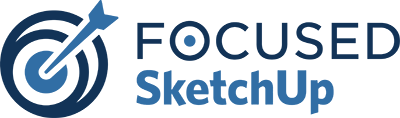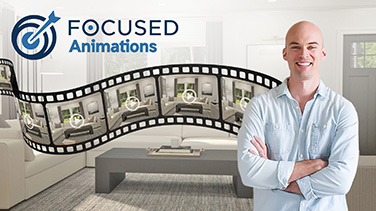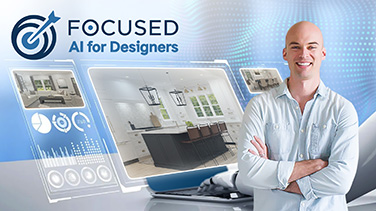Beyond Basic SketchUp: 3 Reasons to Start Rendering Now

In the dynamic world of interior design, SketchUp has emerged as a cornerstone tool, beloved for its user-friendly interface and powerful modeling capabilities. However, there’s a common oversight many professionals make: not harnessing the full potential of SketchUp by integrating a rendering extension such as V-Ray. This seemingly small decision can have far-reaching impacts on your design presentations, client engagement, and ultimately, your business success.
Why is this integration so crucial? Imagine presenting a design that not only showcases the structure but also breathes life into it with realistic textures, lighting, and ambiance. That’s the magic of rendering – transforming a model into a vivid, persuasive visual story. This blog post aims to unravel the compelling reasons why incorporating V-Ray into your SketchUp workflow is not just an enhancement, but a necessity in today’s interior design landscape.
We’ll delve into how rendering can elevate your designs, sway client decisions in your favor, and significantly impact your financial returns. Whether you’re a seasoned professional or just starting out in interior design, understanding the power of rendering with V-Ray in SketchUp is a game-changer. It’s about more than just creating beautiful images; it’s about crafting a vision that resonates, convinces, and sells.
1: Enhancing Client Conviction and Financial Gain
In the realm of interior design, the ability to not just tell, but show your vision is paramount. This is where the integration of V-Ray into SketchUp becomes indispensable. Rendering with V-Ray transforms basic 3D models into stunning, photorealistic visuals, enabling clients to fully grasp and connect with your design. It’s the difference between imagining a space and experiencing it.
The Power of Photorealism
V-Ray excels in bringing designs to life with incredible realism. When clients see a render that accurately depicts materials, lighting, and decor, their confidence in the project skyrockets. It’s no longer just a concept; it becomes a palpable reality they can get excited about. This visual conviction is often the deciding factor in sealing design contracts.

Financial Implications
The financial impact of utilizing rendering cannot be overstated. In a competitive market, clients are drawn to designers who can provide a clear, detailed vision of their project. If your portfolio showcases high-quality renders, it positions you as a top-tier choice. Conversely, the absence of such visuals can lead clients to competitors who offer that level of clarity and detail in their presentations.
A study by the American Institute of Architects found that 3D rendered visuals significantly impact client decisions in the design process. The ability to see a realistic representation of the final product helps in quicker decision-making, often leading to faster project approvals and reduced time in revisions. This efficiency not only saves time but also translates to cost savings and increased revenue potential.
Beyond First Impressions
But it’s not just about making a strong first impression. High-quality renders serve as effective marketing tools. They enhance your online presence, be it on your website, social media, or digital portfolios. In today’s visually driven market, these platforms are often the first point of contact with potential clients. A portfolio enriched with photorealistic renders speaks volumes of your professionalism and skill, attracting a broader client base.
Winning Bids and Positioning Yourself as an Expert
Incorporating V-Ray into your SketchUp workflow is more than a technical upgrade; it’s a strategic business decision. By presenting designs that resonate with clients on a visual and emotional level, you not only enhance your ability to win projects but also position yourself as a forward-thinking designer in a competitive market. It’s a step towards ensuring that your designs don’t just meet the eye but captivate it, turning potential clients into loyal patrons. And for many, figuring out how much to charge for 3D renders can be a challenge, but regardless of how much you charge and how much time it takes you to produce renders, it will allow you to differentiate yourself from your competition and stand out in an over-saturated market.
2: Career Advancement through Rendering Expertise
In the evolving landscape of interior design, mastering a skill like rendering with V-Ray in SketchUp is not just about enhancing presentations; it’s a career catalyst. This expertise not only elevates the quality of your work but also marks you as an invaluable asset within your professional sphere. Enrolling in SketchUp and V-Ray courses for Interior Designers is an advantageous move that could accelerate your career and expertise.
Becoming a Rendering Expert: A Path to Job Security
In any design firm, the ability to bring in more business, clients, and revenue is highly prized. By positioning yourself as the go-to expert for high-quality renders, you become a key player in your company’s success. This expertise can be directly linked to attracting new projects and retaining clients, as they often seek out firms that can provide clear, detailed, and realistic visualizations of their proposed spaces.
The proficiency in rendering directly correlates to your value within the organization. It’s not just about being good at what you do; it’s about bringing something to the table that is both unique and in high demand. In this way, rendering expertise can significantly enhance your job security. Your employer recognizes that your skill set not only contributes to the present success of the business but is also vital for its future growth.
LEARN SKETCHUP & V-RAY IN…
Only 7 Days!
Join my upcoming 7-Day SketchUp Bootcamp for Interior Design!

The Ripple Effect: Promotions, Raises, and Bonuses
When you are responsible for driving more business and revenue through your rendering skills, your value in the company increases exponentially. This heightened value doesn’t go unnoticed; it often leads to tangible rewards like raises, promotions, and bonuses.
A survey by the Design Management Institute highlights that designers who contribute directly to revenue generation are more likely to experience career growth. As you bring more to the table through your rendering skills, your career trajectory aligns with the upward movement of your firm.
Beyond the Workspace: Personal Branding
Rendering expertise also allows you to build a strong personal brand. In a field as visual as interior design, showcasing your rendered projects on platforms like LinkedIn, Instagram, or a personal portfolio website can set you apart. This visibility often opens doors to new opportunities, freelance projects, and collaborations, further enhancing your career prospects.
Career Booster
Rendering with V-Ray in SketchUp is more than a technical skill – it’s a career-defining capability. As the demand for realistic and engaging visuals continues to grow, being the rendering expert in your company doesn’t just secure your position; it propels your career forward. In a field where design and technology intersect, rendering expertise isn’t just an advantage—it’s a necessity for those aiming for the pinnacle of their profession.
3: Future-Proofing Your Skillset and Business
In an industry as dynamic and competitive as interior design, staying ahead of the curve is not just a choice, but a necessity. As technology evolves, so do the expectations of clients and the industry at large. This is where rendering, particularly with tools like V-Ray in SketchUp, becomes an indispensable part of your professional toolkit.
The Growing Expectation for Rendering in Design
Today, rendering is not just a nice-to-have skill; it’s almost an expectation. Clients seeking interior design services are increasingly knowledgeable about the possibilities of 3D visualization. They anticipate not just a blueprint or a sketch but a realistic portrayal of the final space. This shift in client expectations means that rendering is no longer a specialty service; it’s becoming a standard part of the design process.
Staying Relevant in a Technologically Advancing World
The design world is rapidly embracing new technologies. From virtual reality (VR) walkthroughs to augmented reality (AR) experiences, the ways in which designs are presented and experienced are evolving. By mastering rendering with V-Ray, you’re not just keeping up with current trends; you’re preparing yourself for the next wave of technological advancements in design visualization.

Rendering as a Universal Language
One of the most compelling aspects of rendering is its universality. A well-rendered image can convey design concepts across different languages and cultures, making it an invaluable tool for professionals working in an increasingly globalized market. As businesses expand their reach, the ability to communicate design intent clearly and effectively through renders becomes even more crucial.
The Role of AI and Future Trends
The future of rendering is intertwined with the advancement of artificial intelligence (AI) and machine learning. These technologies are poised to revolutionize how renders are created, making them more efficient and lifelike. As I teach in my FOCUSED AI for Designers course, AI is still not suitable for client work due to the limitations in control and iterability. It is great at conceptual work with tools like Midjourney and DALL-E, but until we are able to fully control the results that AI can produce, it is not a replacement for a rendering engine such as V-Ray. Staying proficient with tools like V-Ray not only enhances your current capabilities but also prepares you to embrace these future innovations.
Future Proofing
Incorporating rendering into your SketchUp practice is more than a skill upgrade; it’s a strategic move to future-proof your career and business. As rendering becomes an expected norm in interior design, being proficient in it ensures that you stay relevant, competitive, and prepared for the future trends of the industry.
LEARN SKETCHUP & V-RAY IN…
Only 7 Days!
Join my upcoming 7-Day SketchUp Bootcamp for Interior Design!

Practical Tips and Tricks for Mastering V-Ray in SketchUp
Transitioning to advanced rendering with V-Ray in SketchUp can seem daunting, but with the right approach and tools, it can be a smooth and rewarding journey. Here are some practical tips and tricks to help you harness the full potential of V-Ray in your interior design projects.
- Start with the Basics
Before diving into complex rendering techniques, ensure you have a solid grasp of SketchUp’s fundamentals. Familiarize yourself with its interface, basic modeling tools, and navigation. This foundation is crucial for seamlessly integrating V-Ray into your workflow. - Explore V-Ray’s Features
Take time to explore V-Ray’s vast array of features. Experiment with its lighting, material, and camera settings. Understanding these features will enable you to create more realistic and visually appealing renders. - Utilize Online Resources and Tutorials
There is a wealth of online resources available to help you master V-Ray. Websites like the official V-Ray for SketchUp forums, YouTube tutorials, and online SketchUp and Vray courses offer invaluable insights and step-by-step guides for all skill levels. - Practice with Real-World Scenarios
Apply your skills to real-world scenarios. Start by replicating environments from photographs or your previous projects in SketchUp and then render them using V-Ray. This practice will help you understand how light and materials behave in different settings. - Experiment with Lighting and Textures
Lighting and textures play a pivotal role in rendering. Experiment with different lighting setups and textures to see how they affect the mood and realism of your renders. Understanding these elements is key to producing high-quality visuals. - Seek Feedback and Collaborate
Don’t hesitate to seek feedback from peers or professionals. Joining online communities or local user groups can provide constructive critiques and tips. Collaboration and sharing knowledge can significantly accelerate your learning curve. - Keep Updated with New Features
V-Ray is constantly evolving, with new features and improvements being added regularly. Stay updated with these advancements to ensure you are utilizing the software to its fullest potential. - Explore Advanced Techniques
As you become more comfortable, start exploring advanced techniques like VR rendering or integrating V-Ray renders into VR walkthroughs. These skills can set you apart in the industry and offer your clients an immersive experience.
Becoming proficient with V-Ray in SketchUp is a journey of continuous learning and experimentation. By starting with the basics, leveraging learning resources, and actively seeking feedback and new experiences, you’ll not only enhance your rendering capabilities but also add immense value to your interior design projects.
Remember, mastery comes with practice and patience. Embrace the learning process, and soon, you’ll find yourself creating stunning, photorealistic renders that bring your designs to life.
Conclusion
As we’ve explored throughout this blog post, the integration of V-Ray into your SketchUp workflow is more than a mere enhancement of your design process; it’s a strategic step towards elevating your career, captivating your clients, and future-proofing your skillset in the ever-evolving world of interior design.
From enhancing client engagement with photorealistic renders to securing your position as an indispensable asset in your firm, mastering V-Ray opens up a realm of possibilities. It’s not just about keeping up with the current trends; it’s about setting yourself up for future success in an industry that increasingly values detailed and immersive visual presentations.

The journey to becoming proficient in rendering is one of continuous learning and experimentation. By embracing the tools and techniques available, seeking feedback, and staying abreast of the latest advancements, you position yourself at the forefront of your field. The skills you develop will not only enrich your design presentations but also enhance your professional reputation and open doors to new opportunities.
As the demand for high-quality rendering continues to grow, now is the perfect time to invest in your skills and start incorporating V-Ray into your SketchUp projects. Remember, every great journey begins with a single step, and your journey towards becoming a rendering expert in interior design is no different.
Ok, I Need Rendering. What’s the Next Step?
Are you ready to take your SketchUp skills to the next level and create stunning, photorealistic renders that will wow your clients and elevate your designs? Enroll in one of my FOCUSED SketchUp courses today. Our comprehensive courses in SketchUp and V-Ray are designed to guide you through every step of the rendering process, ensuring you gain the skills and confidence to bring your creative visions to life.

FAQs
Rendering in SketchUp elevates your basic 3D models to photorealistic visuals, enhancing the clarity and appeal of your designs. It helps clients better understand and visualize the final product, leading to increased satisfaction and engagement.
Absolutely. High-quality renders are often a deciding factor for clients when choosing a designer. Rendering demonstrates your ability to bring ideas to life in a realistic manner, making your services more attractive to potential clients.
V-Ray is designed to be user-friendly, even for beginners. While it has advanced features for experienced users, beginners can start with basic functionalities and gradually explore more complex tools as they gain confidence and experience.
V-Ray offers advanced rendering capabilities compared to SketchUp’s basic rendering. It provides more realistic lighting, material options, and camera settings, allowing for more detailed and lifelike visualizations.
Yes, rendering significantly improves the design process. It allows for better visualization of the final product, helps in identifying and resolving design issues early, and facilitates clearer communication with clients and team members.
Learning to render in SketchUp can lead to career advancement through enhanced skill sets, making you a more valuable asset to employers. It opens up opportunities for promotions, higher-paying jobs, and recognition as an expert in your field.
Investing time in learning V-Ray is highly worthwhile. It not only enhances your design capabilities but also keeps you competitive in the rapidly evolving field of interior design, where high-quality visualization is increasingly in demand.
As the industry shifts towards more advanced visualization techniques, proficiency in V-Ray ensures that your skills remain relevant and in demand. It prepares you for future technological advancements in rendering and keeps you ahead in the competitive landscape.