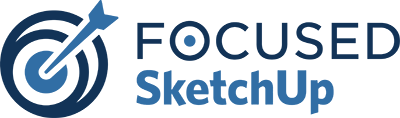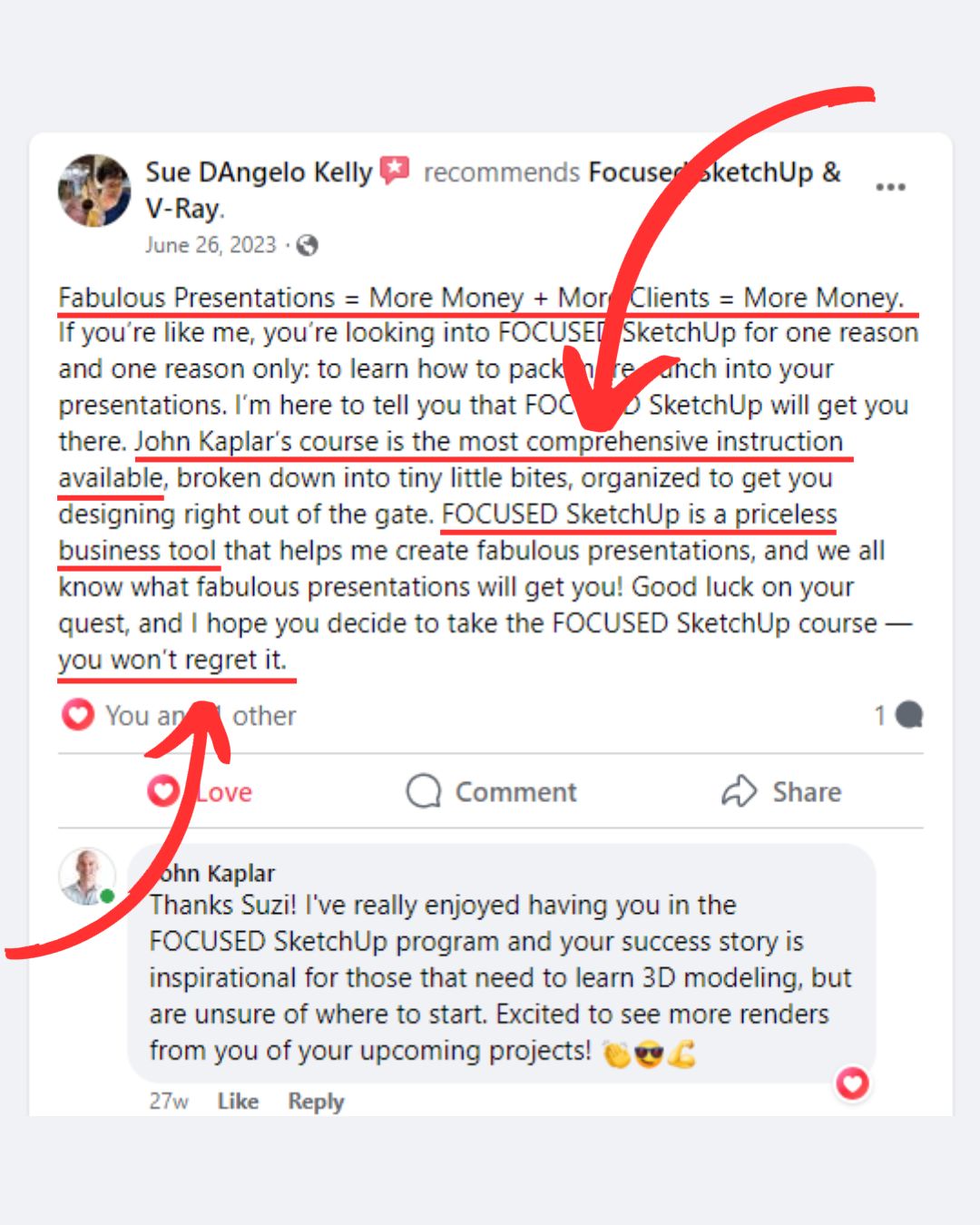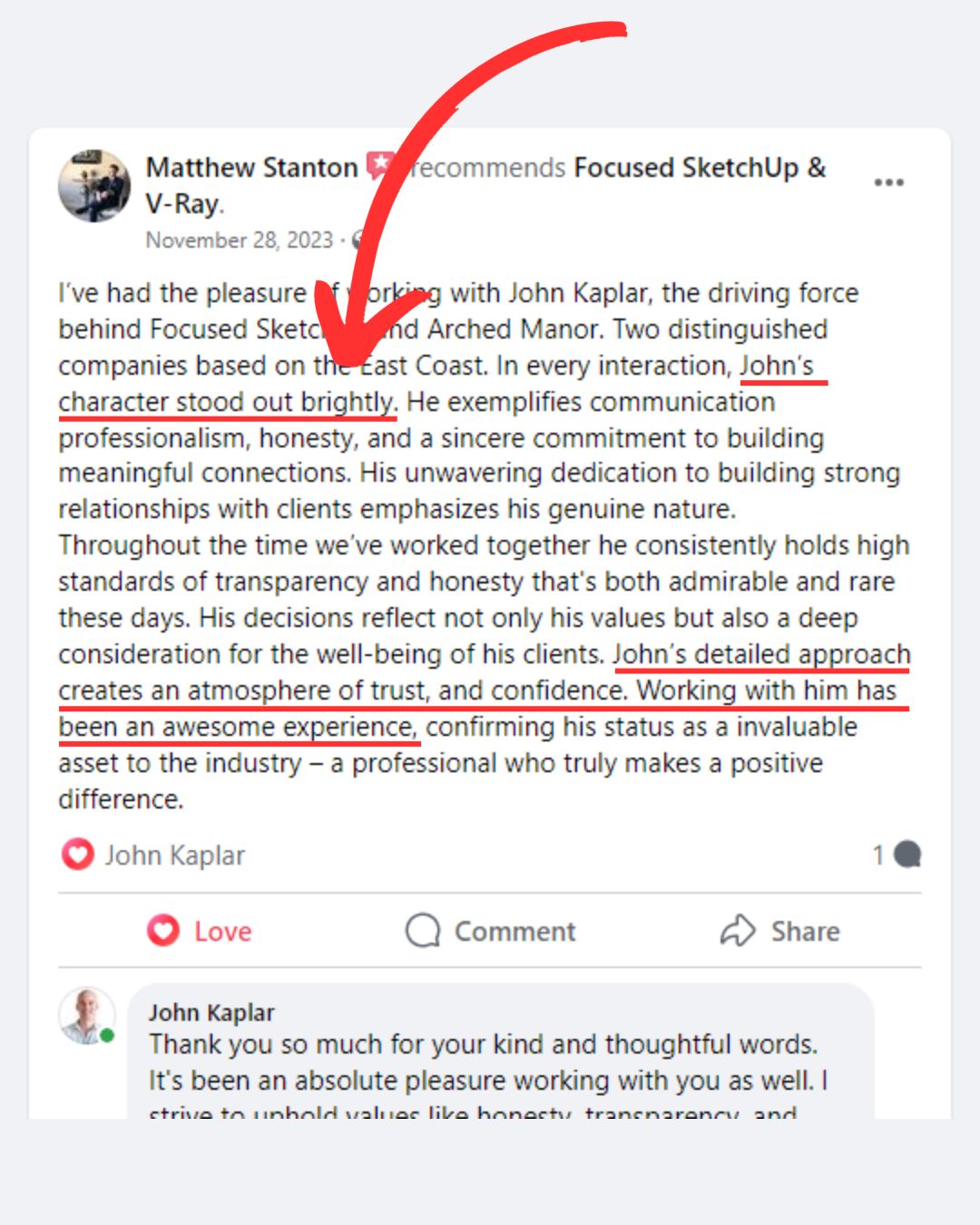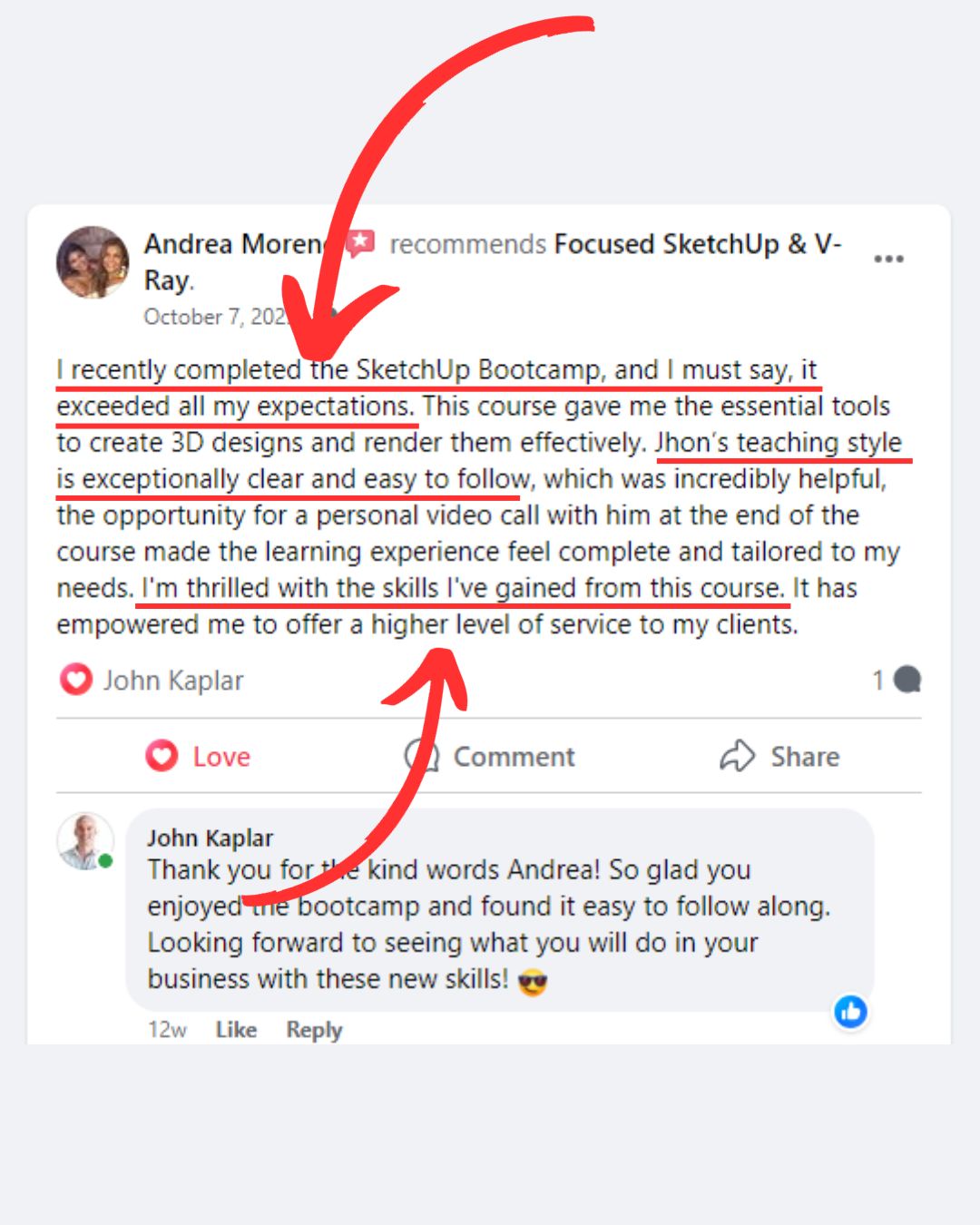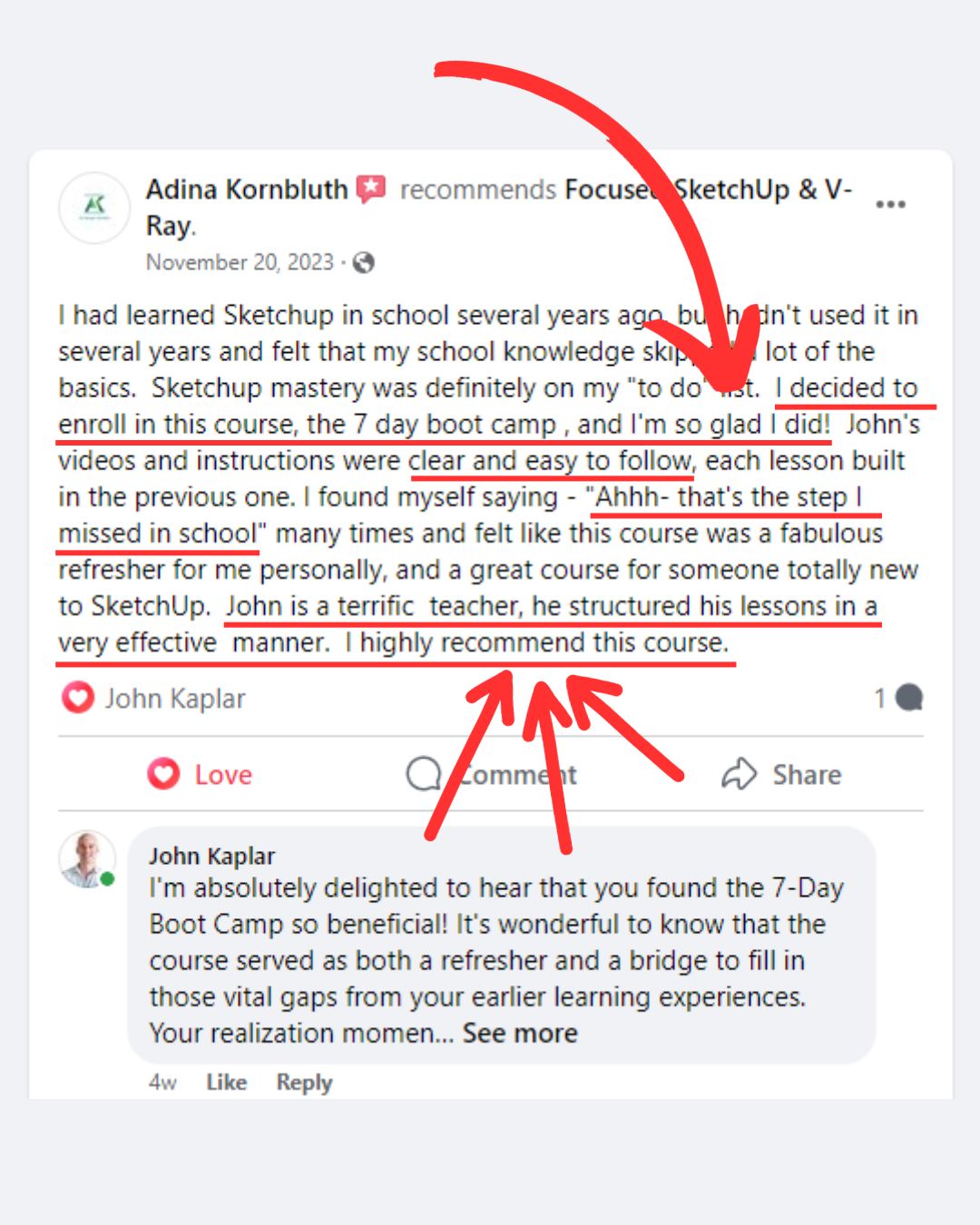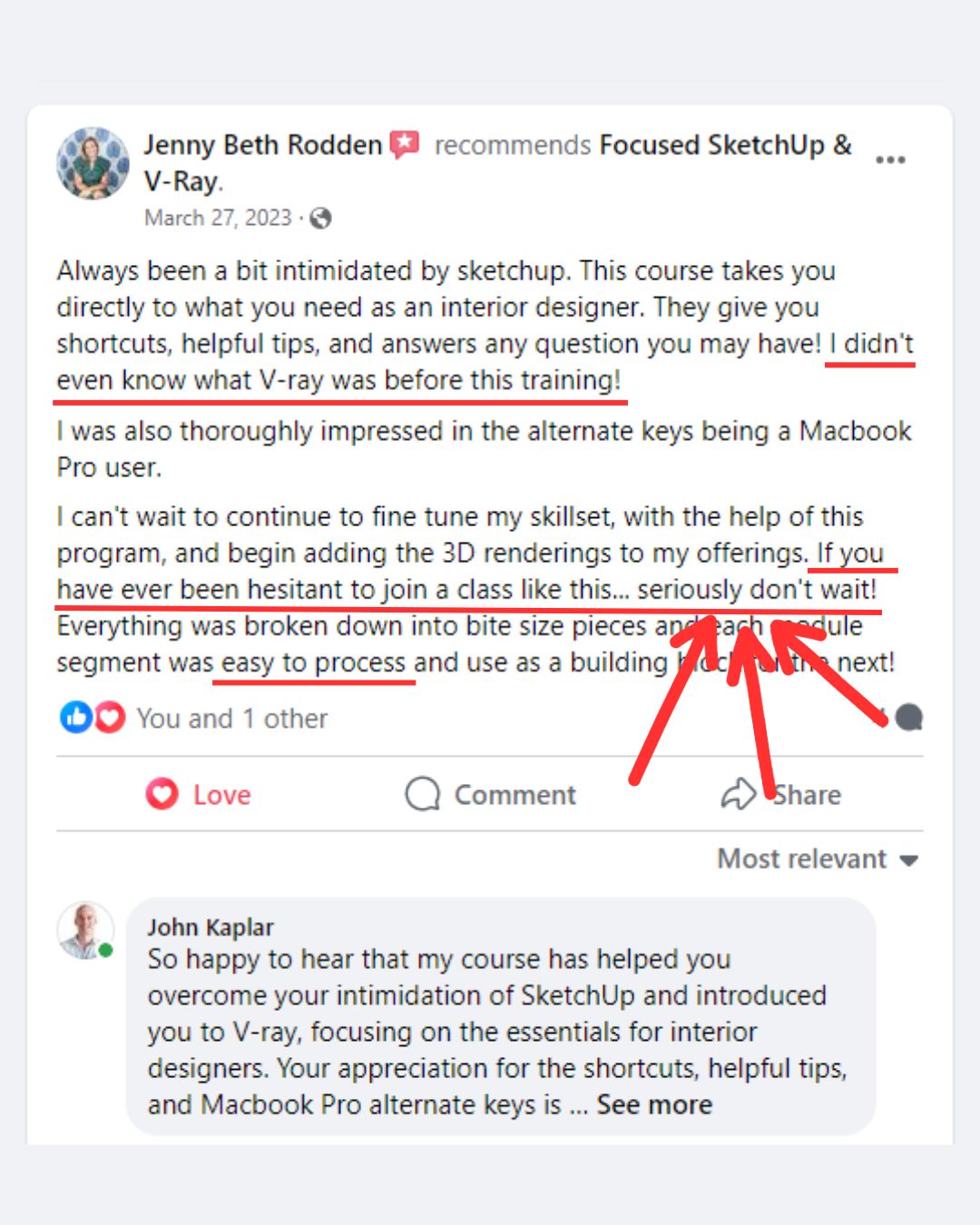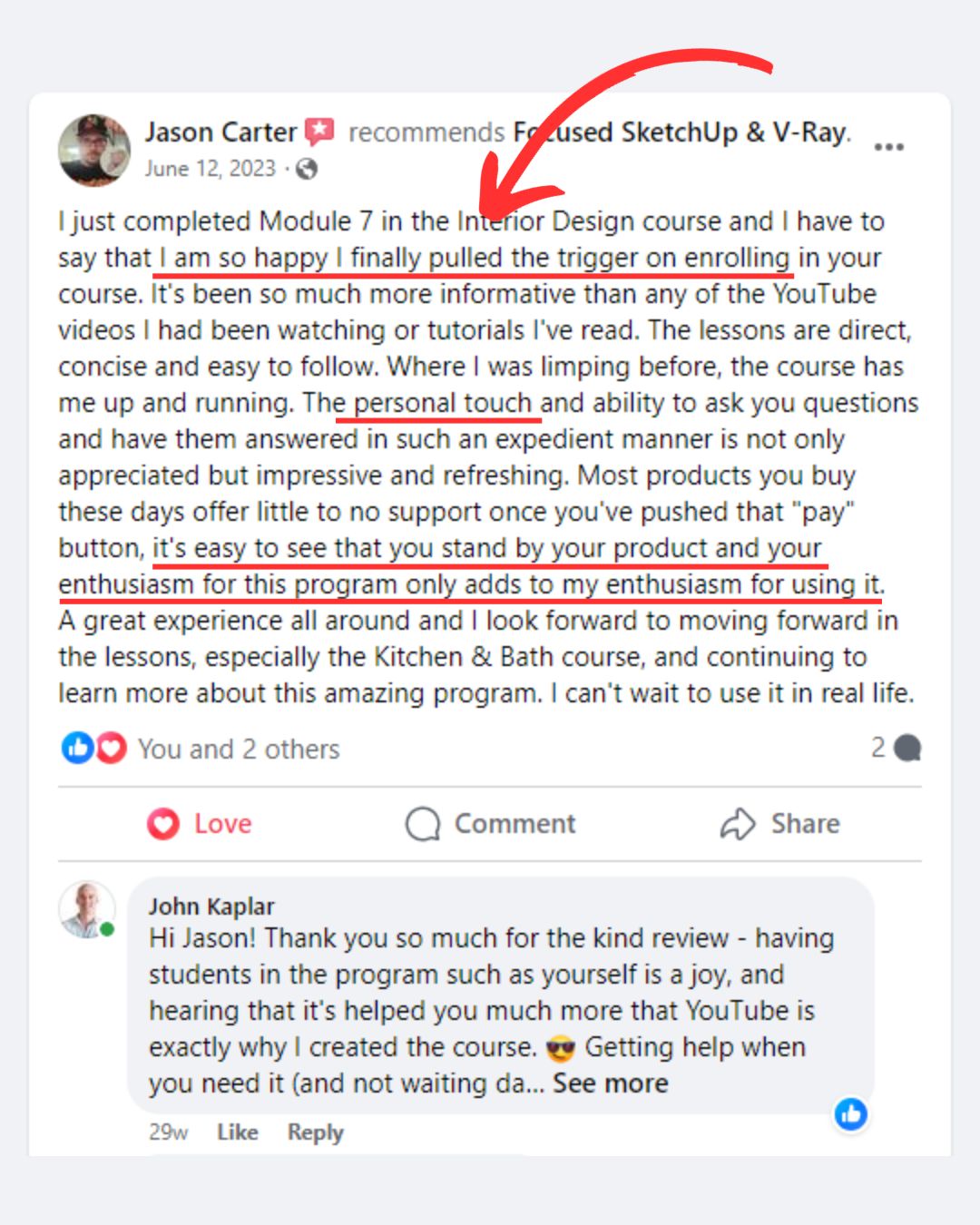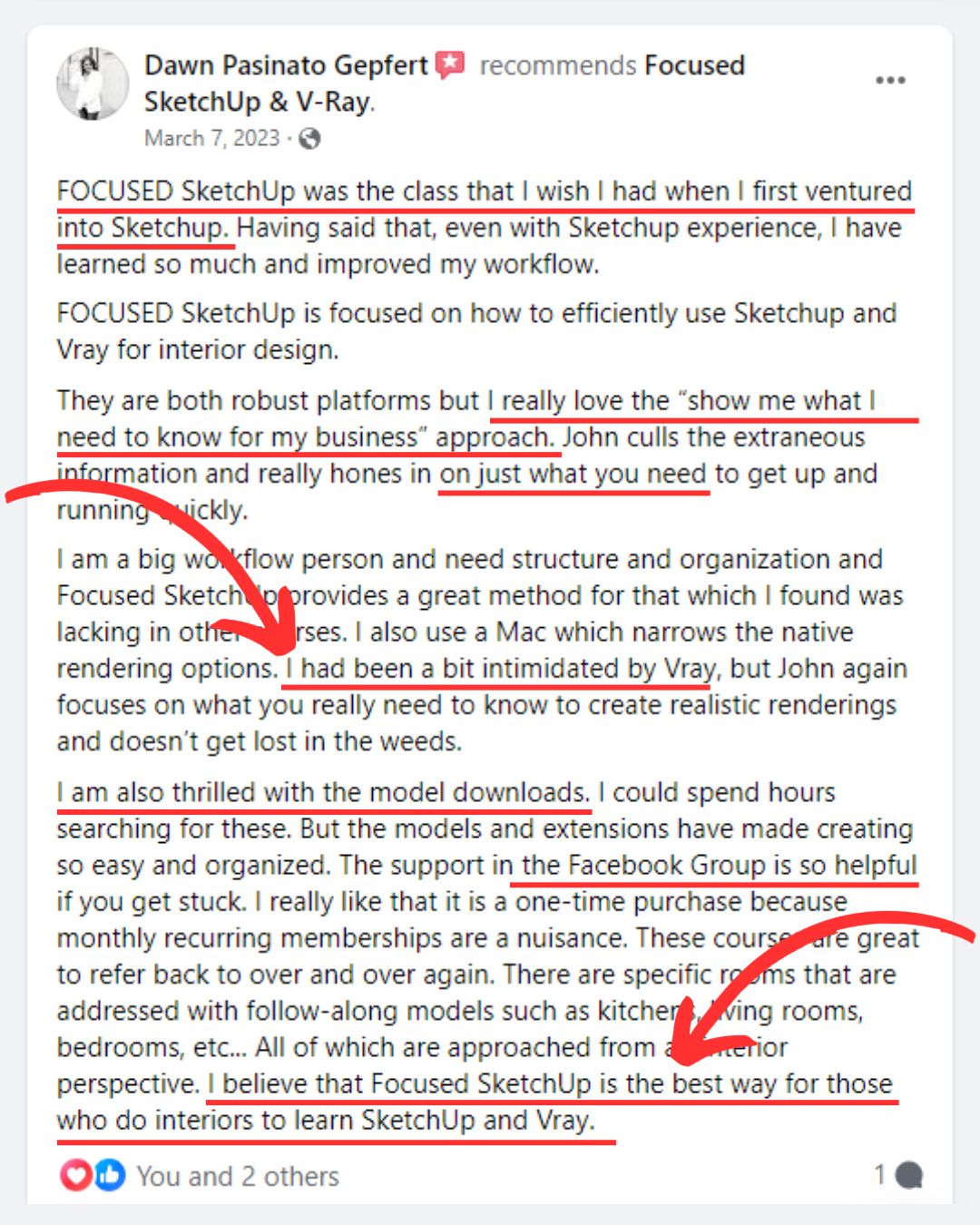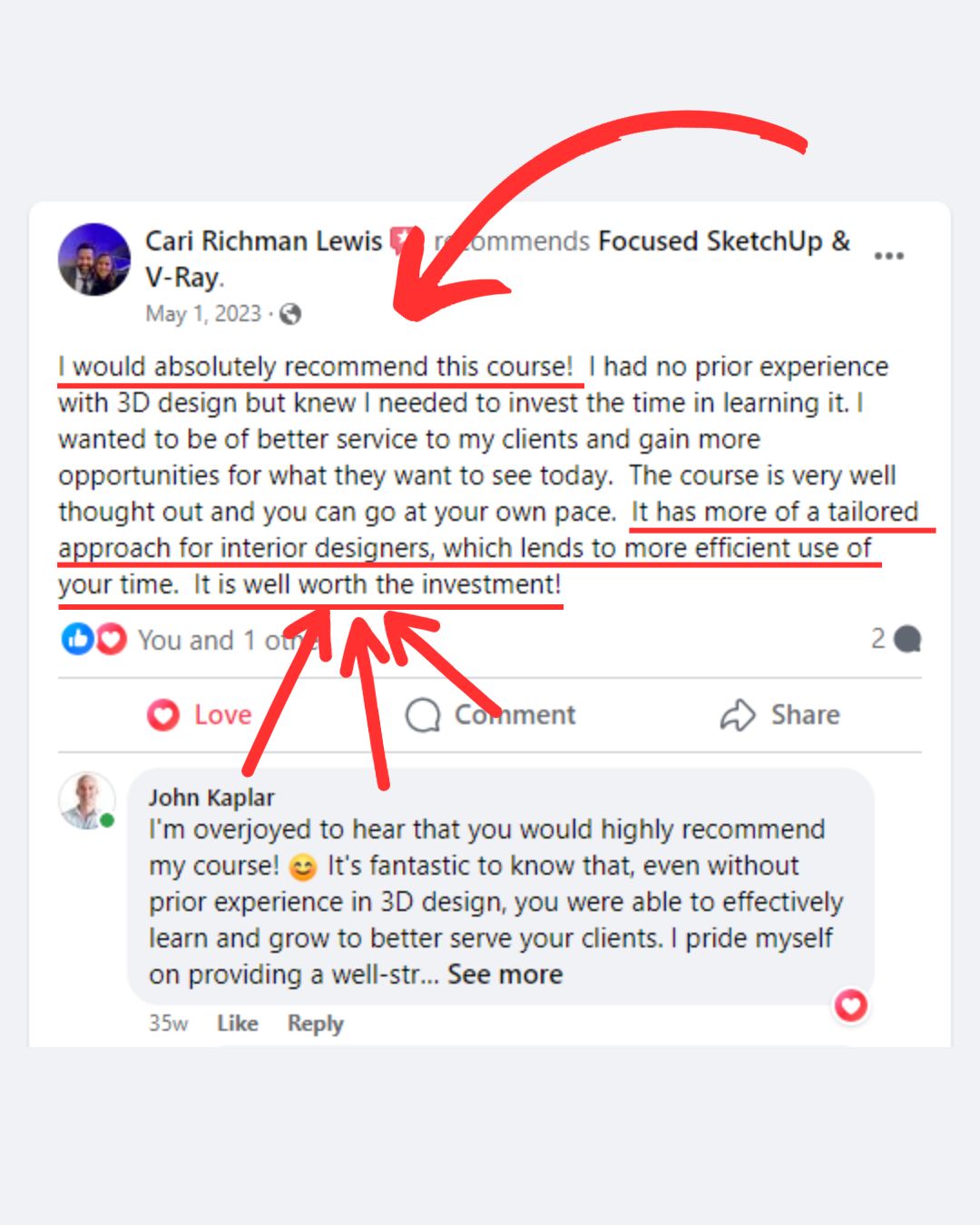FOCUSED Animations
New Year's Sale $599
FOCUSED Animations is an innovative, online course designed specifically for designers looking to bring their SketchUp models to life through engaging animations. This online, self-paced course focuses on harnessing the power of SketchUp and V-Ray to create captivating animated presentations, walkthroughs, and videos that can enhance client presentations, enrich social media content, and elevate website marketing.
Here is What You Will Learn

How to create fly-through animations using SketchUp and how to export them into mp4 file format

How to use the V-Ray Animation feature to transform your scenes in SketchUp into rendered animations

How to offload the rendering work to the Chaos Cloud and how to configure your settings to save you money

Scene planning and configuration for both client animations and social media animations

How to use AI video software in post production to enhance the image quality, convert to HD and 4K, and utilize frame interpolation

How to use editing software (free and paid) to sequence your animations together, add transitions, effects, and more

How to speed up and slow down your footage using AI

My recommended Apps for animation editing videos on your mobile device or tablet

How to add commercial use music to match the vibe of your animation

Why I Created This Course
Hi, I’m John Kaplar, and I’m an Interior Designer (along with my wife, Megan) for our design firm, Arched Manor. We design kitchens, bathrooms, and interior spaces for our clients and use SketchUp and V-Ray to wow them with photorealistic images of our designs. Recently, we have noticed the power of rendered animations – both with our clients to help them visualize spaces by “moving” through them, and with our social media accounts – scroll-stopping animations attract followers, create leads, and sell our services.
I have a broad knowledge of SketchUp and know exactly what Interior Designers need to know in order to use create animations efficiently, how to offload the rendering grunt-work to the cloud, and how to reduce rendering costs by utilizing AI tools in post-production. The results can be the game changer your business needs!
FOCUSED Animations is for any SketchUp user that wants to take their renders to the next level with animations! I cover both SketchUp Animations and V-Ray Rendered Animations and give tips and tricks to keep the rendering stress off your machine, harness the power of the Chaos Cloud, and use AI-powered post-production software to enhance your rendered animations.
5 Modules
14 Lessons
Latest Technology
Create Animations for Client Presentations
Create Animations for Social

TikTok
X (Twitter)
pssst – this is the animation we create in the course
youtube
Course Structure
1. Animations with SketchUp
- Welcome Message
- Animation in SketchUp

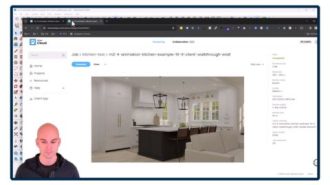
2. Animations with V-Ray
- V-Ray Vision
- Rendered Animations
- Scene Planning and Camera Angles
- Using the Chaos Cloud
- Creating Video from Rendered Images
- Post Production and Editing
3. Using Artificial Intelligence (AI)
- Using AI for Upscaling
- Using AI for Frame Interpolation
- Using AI for Denoising/Sharpening
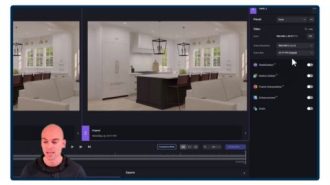
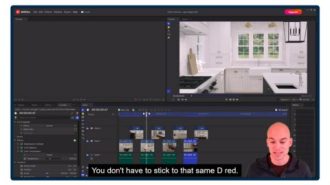
4. Finishing Touches
- Color Correction and Presets
- Adding a Title Block & Outro
- Adding Music
5. Real Life Examples
- Social Media Video - Kitchen
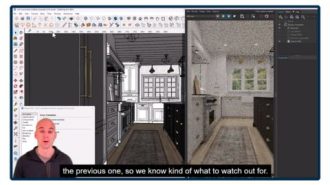
Course
Breakdown
4 FREE Bonus Items

Private Facebook Group Access for support and help from students (and me)

60-Page Printable Course Guide with Lesson Notes from Every Module (pdf)

My Printable SketchUp Cheat Sheet
(2-sided)

Printable Animation Planner
Worksheet to Keep You Organized
Enroll Now in the Course for Only
$1499
$499
...or as low as $43 per month with Klarma or AfterPay below.
14-Day Satisfaction Guarantee

I am so certain you will love this course that I am offering a Risk-Free 14-Day Money Back Guarantee! If you start the course and find that it’s not for you, or if you are unsatisifed with the course for any reason, I have you covered.
All you have to do is contact me within 14 days of your purchase, and I will give you 100% of your money back.
FAQ - Course Content and Structure
This course requires that you have a working knowledge of SketchUp. V-Ray is also used in the lessons, but you don't need to know V-Ray before taking this course. If you need to learn SketchUp, I recommend taking my 7-Day SketchUp Bootcamp before starting this animation course.
You will be able to create fly-through animations in SketchUp, create rendered animations of your SketchUp model using V-Ray, and will be able to sequence your animation clips together into a video that you can show to your clients, use on your website/marketing, or post to social media.
You need to have a working knowledge of SketchUp. Knowing V-Ray is a bonus, but you don't need to know how to use V-Ray in order to keep up with the lessons. You will need SketchUp installed on your machine, as well as V-Ray. There is also a breakdown of recommended software that I list in the first module (both free and paid options). You will need to have a computer that has 10-100GB of free storage for the animation videos you will create.
Inside the course, I walk you through two full-length examples. The first is how to create rendered animations for a client design presentation. The second is how to create a rendered animation for a social media post/video. There are no exams or assignments in the course.
FAQ - Delivery and Format
The course is divided into modules, and within each module is a series of lessons. The lessons consist of a video, lesson notes, and any associated downloads. Lessons are pre-recorded and available instantly when you purchase, and it's up to you on when you want to consume them.
Yes, this course comes with the full SketchUp model that I use throughout the lessons. You can download that and use it to follow along as I go throughout the course. I also include my Animation Planner worksheet (pdf) for you to print and use, as well as my SketchUp Cheatsheet.
Yes! When you enroll in the course, you will get access to the private Facebook group just for students. This is the preferred way to get support during (and after) the course. You will retain your access to this group even after you complete your course lessons.
Technically speaking, yes, the course pages are mobile friendly, but I do not recommend viewing the lessons on a mobile device. It would be too small to see what I’m doing in the video, which is why the lessons should be viewed on a standard size screen or monitor.
FAQ - Technical Requirements
You will need a desktop or laptop that is fairly new (~5 years) that is capable of running SketchUp and V-Ray. I also recommend a three-button mouse for your computer (left, right, scroll wheel).
No, an iPad will not work for this course . The SketchUp App for the iPad does not allow extensions (like V-Ray) and will not work for this course. You can, however, use the iPad to view the course lessons while you work in parallel on your desktop or laptop (which has SketchUp and V-Ray).
No, both SketchUp and V-Ray have free trials that you can use to take this course. SketchUp's free trial is only 7 days though, so keep that in mind before starting this course. You will also need an active Chaos account (Chaos are the makers of V-Ray) in order to use/access the Chaos Cloud.
Yes, the course is compatible with any operating system – the lessons are viewed over the web with a browser (Chrome recommended). The lessons are recorded on a system using a Windows operating system. Both SketchUp and V-Ray work on a PC and a Mac.
FAQ - Payment and Pricing
FOCUSED Animations can be purchased for $499 USD, or as low as $43 per month for 12 months using AfterPay in the checkout area.
Yes! We offer payment plans through AfterPay and Klarma. In the checkout section below, select “Pay another way” and select AfterPay or Klarma. Then click the Enroll button and it will complete your checkout and charge the first payment to your card.
This course comes with a 14-day money-back guarantee, so if you are not satisfied with the course, email or DM me within 14 days of purchasing and I'll provide a full refund.
You will need a laptop or computer, as well as a three-button mouse. You will also need SketchUp and V-Ray installed and configured. SketchUp has a 7-Day Free Trial and V-Ray has a 30-Day Free Trial. So as long as you complete the lessons within 7 Days, you will not need to purchase licenses for SketchUp or V-Ray.
The Chaos Cloud is the online rendering service that I recommend you use for animations. They charge for the computational time required for your animation, so this would be a cost above-and-beyond the course cost. You don't need to utilize the Chaos Cloud to follow along in the lessons - I provide the needed files as downloads in the corresponding lessons.
The AI software I use in the course does require you to purchase a license to use. The AI video editing/enhancing process is optional in the animation workflow, but I do recommend it. Depending on how many animations you plan to create, this software can actually save you thousands of dollars, so it may be worth it to you. As of right now, the software I recommend can be purchased one-time for $199 USD. But again, this is optional and not required to complete the course or to create animations.
There is other software I mention in the lessons - some free, some paid, but the video editing software I use in the lesson is free.
Here is Everything You Get
-
 FOCUSED Animation Course with 14 Lessons INCLUDED
FOCUSED Animation Course with 14 Lessons INCLUDED -
 60-Page Printable Course Guide with Lesson Notes INCLUDED
60-Page Printable Course Guide with Lesson Notes INCLUDED -
 My Printable SketchUp Cheat Sheet INCLUDED
My Printable SketchUp Cheat Sheet INCLUDED -
 My Printable Animation Planner Worksheet INCLUDED
My Printable Animation Planner Worksheet INCLUDED -
 SketchUp Example Model Download Used in the Course INCLUDED
SketchUp Example Model Download Used in the Course INCLUDED -
 14-Day Money-back Satisfaction Guarantee INCLUDED
14-Day Money-back Satisfaction Guarantee INCLUDED -
 Private Facebook Group Access to the FOCUSED Community INCLUDED
Private Facebook Group Access to the FOCUSED Community INCLUDED -
 Email Support Directly From John INCLUDED
Email Support Directly From John INCLUDED -
 Full Access for the Lifetime of the Course, All Updates, and Downloads INCLUDED
Full Access for the Lifetime of the Course, All Updates, and Downloads INCLUDED
Enroll Now in the Course for Only
$499
...or as low as $43 per month with Klarma or AfterPay below.
New Year's Sale $599
Latest From The Blog

SketchUp vs. 2020 Design

SketchUp 2024 – What’s New for Interior Designers?
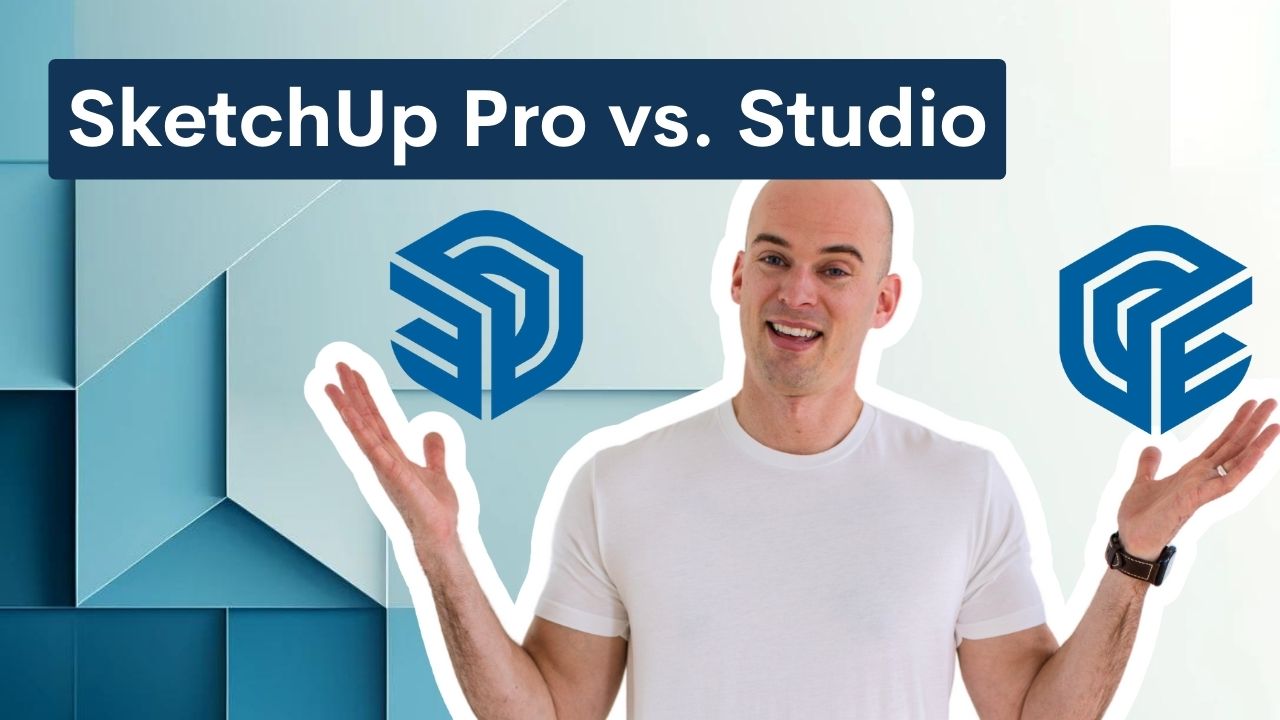
The Difference Between SketchUp Pro and Studio

The Power of V-Ray Animations in Design: A Case Study
Join the FOCUSED Family
My Newsletter will keep you in the loop on all things SketchUp. And I won’t spam you with all kinds of fluff – I keep it FOCUSED!