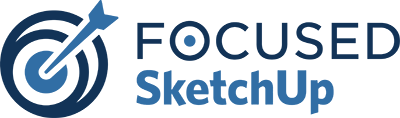FOCUSED SketchUp for Kitchens and Baths
New Year's Sale $599
FOCUSED SketchUp for Kitchens and Baths is an online course tailored to Kitchen & Bath Designers that need to use SketchUp and V-Ray to design kitchens and bathrooms quickly. Our proprietary assets and teaching technique allows students to design and render kitchens and bathrooms efficiently with a high level of quality. This course is packed with valuable instructor-led courses on key Sketchup skills and provides you with a large library of assets that you can import into your projects to save you time and frustration
Learn How to Create Photorealistic Images with SketchUp + V-Ray


Why I Created This Course
Hi, I’m John Kaplar, and I’m an Interior Designer (along with my wife, Megan) for our design firm, Arched Manor. We design kitchens, bathrooms, and interior spaces for our clients and use SketchUp and V-Ray to wow them with photorealistic images of our designs. I spent months learning SketchUp from scratch and developed a custom process for modeling and a proprietary library of assets that I use to quickly and efficiently create 3D models.
I have a broad knowledge of SketchUp and know exactly what Interior Designers need to know in order to use it – hence the FOCUSED course name. I have created a training package that is FOCUSED on only learning what Kitchen & Bath Designers need to know to use SketchUp, which saves time – as a Kitchen & Bath Designer, I know all too well how valuable your time is and don’t want you wasting any of it!
Learn SketchUp The Right Way

Each course is completely online and self-paced so that you can work on it as your schedule allows.
1 of 3The course comes with hundreds of downloadable assets that you can use in your modeling to work faster and more efficiently!
2 of 3In addition to SketchUp, this course covers V-Ray (for creating photorealistic images) and LayOut (for creating 2-D elevations and diagrams).
3 of 3FOCUSED SketchUp for Kitchens and Baths is for Kitchen Designers, Bathroom Designers, Interior Designers, or anyone that needs to learn SketchUp with a focus on quickly creating kitchens and baths in order to generate photorealistic renders and elevations
Here is What You Will Learn

How to install and configure SketchUp and V-Ray on your computer

How to use V-Ray to create photorealistic images of your model

How to send your model to Layout to create 2-D elevations and diagrams
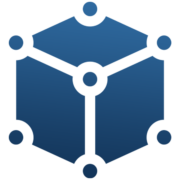
Shortcuts and tricks to creating 3D models quickly
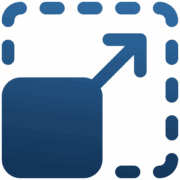
How to import my pre-made objects into your models

What extensions to use to reduce your modeling time
Learn to Create Renders Like These

Course Structure
- Installing Sketchup and V-Ray
- Setting up Your Workspace
- Installing Extensions
- Setup Keyboard Shortcuts
1. Using the NEW Premium Cabinet Packs
2. Cabinets
3. Countertops
4. Appliances
5. Adding Trim and Molding
6. Adding Hardware
7. Adding Fixtures
8. Adding a Backsplash
9. Lighting Techniques
10. Adding Furniture
11. Finishing Touches
12. Rendering Images
13. Creating Cabinet Elevations in LayOut
1. Creating the Space From Measurements
2. Cabinets & Vanities
3. Showers, Bathtubs, & Toilets
4. Trim & Molding
5. Door & Cabinet Hardware
6. Fixtures & Faucets
7. Materials & Textures
8. Lighting Techniques
9. Furniture & Décor
10. Finishing Touches
11. Rendering Images
12. Post Production
13. Creating Elevations in Layout
14. Client Design Packet and Final Thoughts
1. Creating a Farmhouse Kitchen
2. Creating an English Kitchen
3. Creating a Large Primary Bathroom
4. Creating a Small Powder Room
1. Option 1: Design a Custom Kitchen for a Client
2. Option 2: Design a Primary Bathroom for a Client
- Installing Sketchup and V-Ray
- Setting up Your Workspace
- Installing Extensions
- Setup Keyboard Shortcuts
1. Using the NEW Premium Cabinet Packs
2. Cabinets
3. Countertops
4. Appliances
5. Adding Trim and Molding
6. Adding Hardware
7. Adding Fixtures
8. Adding a Backsplash
9. Lighting Techniques
10. Adding Furniture
11. Finishing Touches
12. Rendering Images
13. Creating Cabinet Elevations in LayOut
1. Creating the Space From Measurements
2. Cabinets & Vanities
3. Showers, Bathtubs, & Toilets
4. Trim & Molding
5. Door & Cabinet Hardware
6. Fixtures & Faucets
7. Materials & Textures
8. Lighting Techniques
9. Furniture & Décor
10. Finishing Touches
11. Rendering Images
12. Post Production
13. Creating Elevations in Layout
14. Client Design Packet and Final Thoughts
1. Creating a Farmhouse Kitchen
2. Creating an English Kitchen
3. Creating a Large Primary Bathroom
4. Creating a Small Powder Room
1. Option 1: Design a Custom Kitchen for a Client
2. Option 2: Design a Primary Bathroom for a Client
Over 11 Hours of FOCUSED Online Training, Plus...
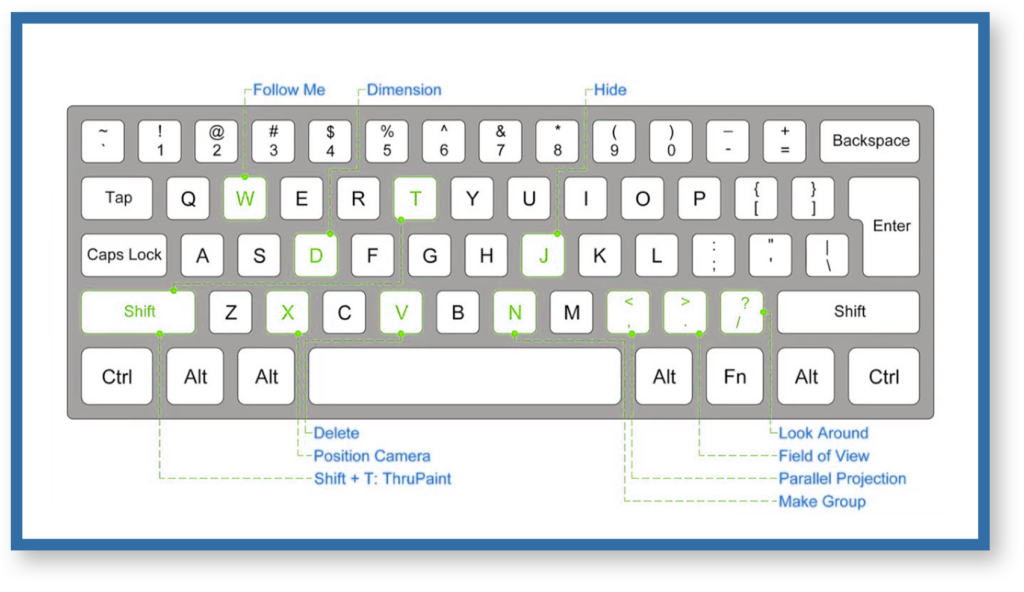
An Export of My SketchUp Keyboard Shortcuts
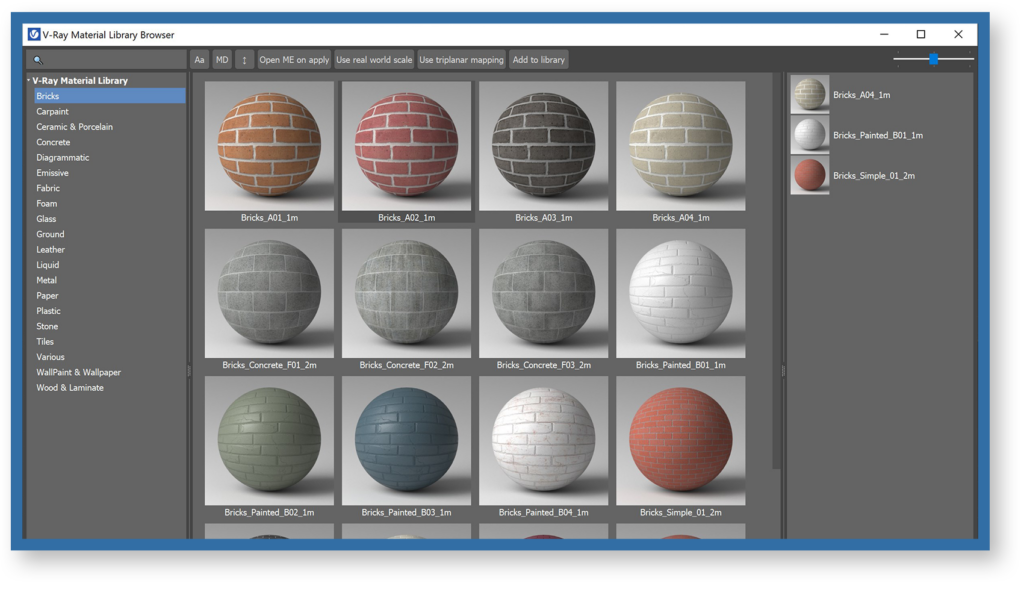
V-Ray Material Library with All My Go-to Textures
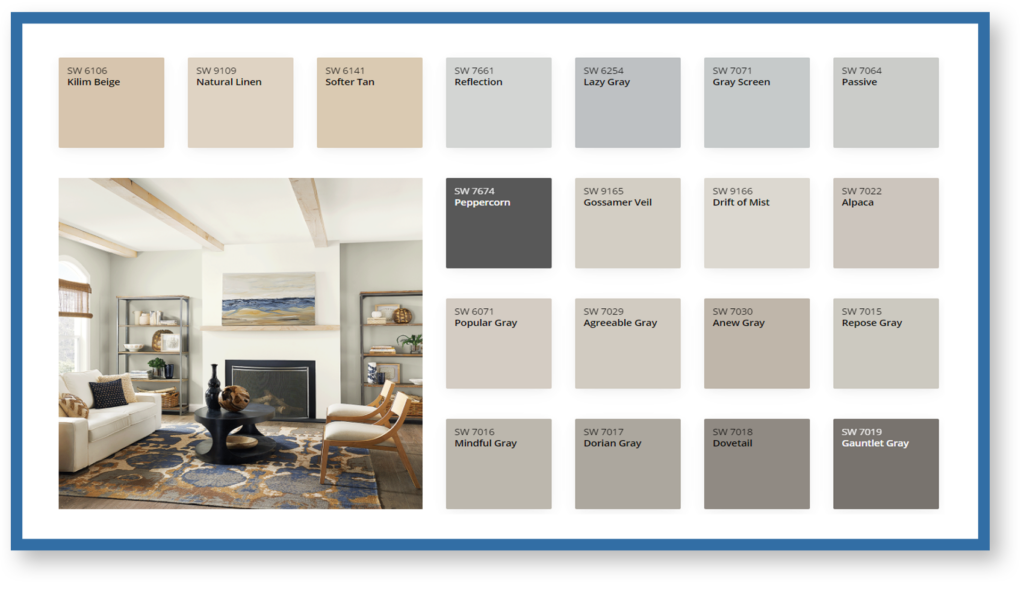
Sherwin Williams Paint Library for V-Ray with Their 50 Most Popular Colors
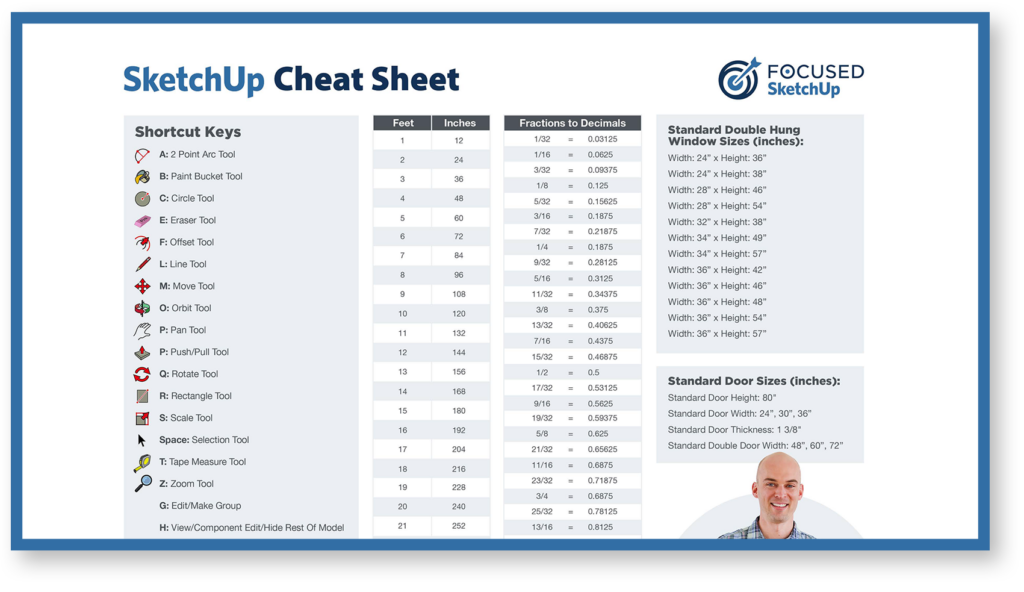
My Printable SketchUp Cheat Sheet

Private Facebook Group Access for support and help from students and me!

My Printable Checklists for Kitchens and Bathrooms
643 Inset Shaker Cabinets

Watch How Easy It Is To Build Kitchens With My Cabinet Pack
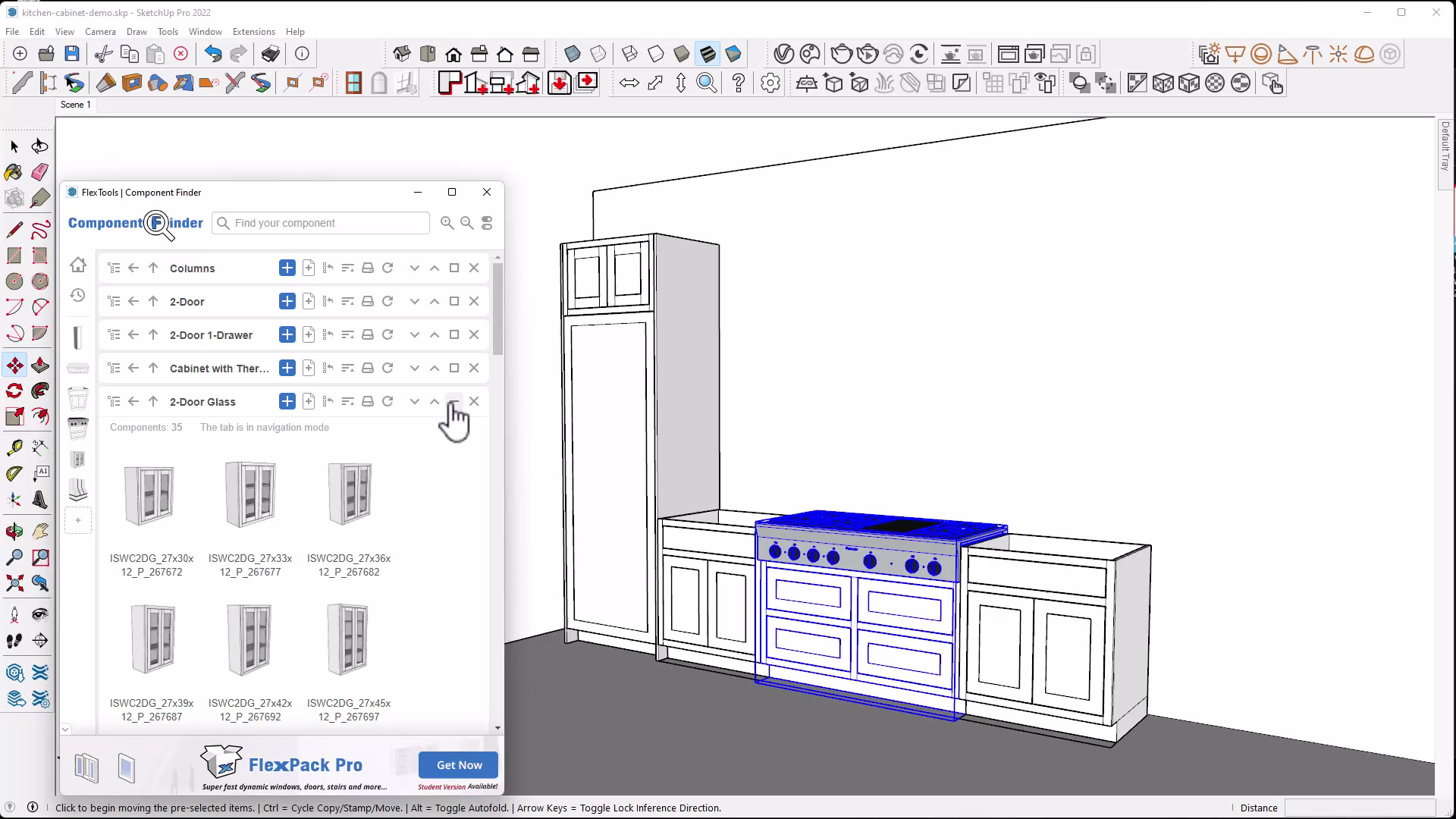
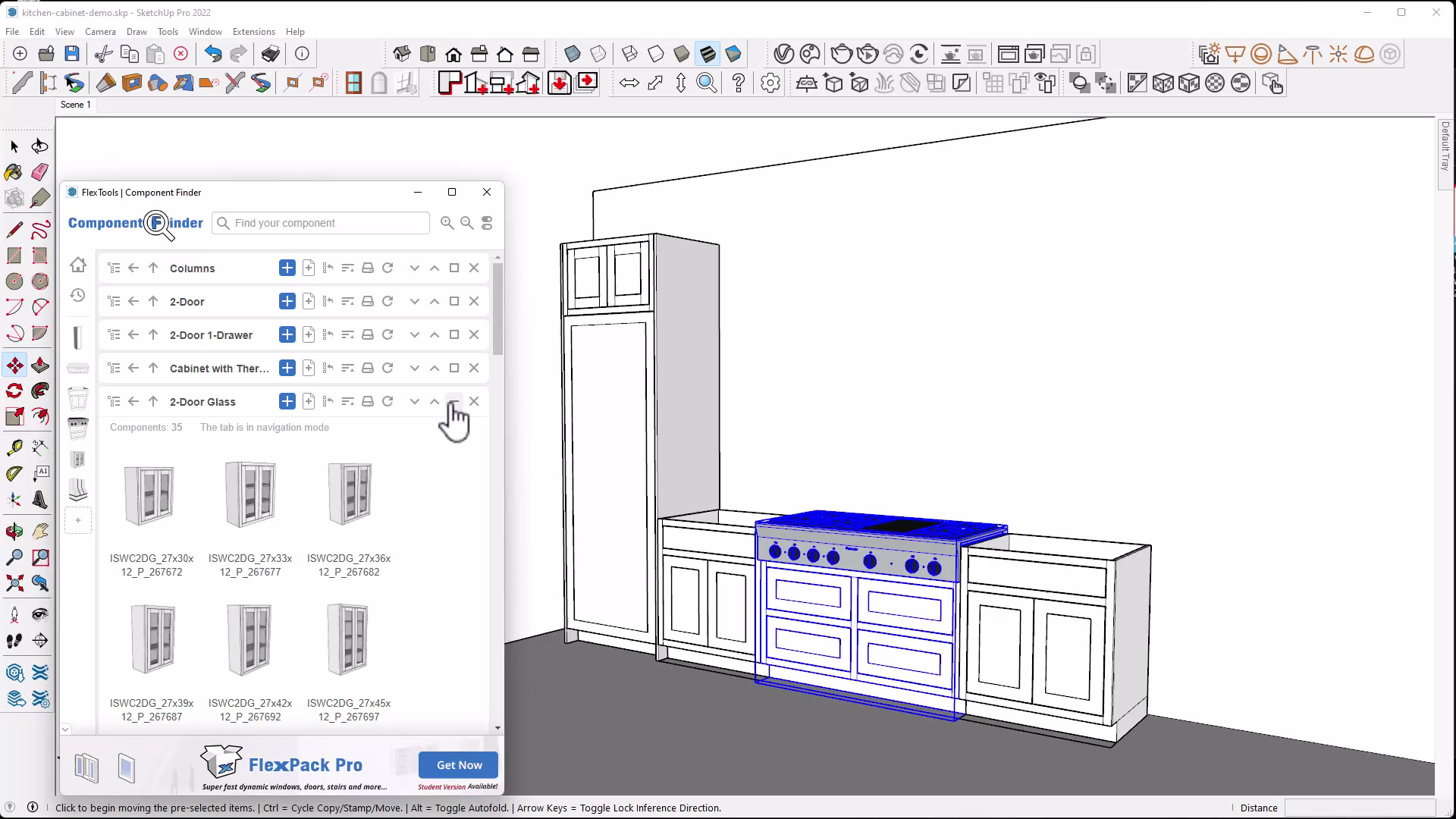
Enroll Now in the Course for Only
$1499
$599
...or as low as $52 per month with Klarma or AfterPay below.
12 Packs with Over 1K Downloadable Objects...Absolutely FREE!
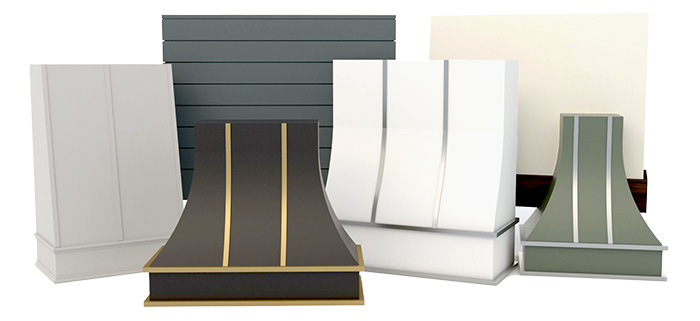
Range Hood Pack
Includes 336 Range Hoods in five styles: Angled, Box, Curved, Sloped, and Tapered! Multiple sizes and finishes to choose from, and totally customizable.

Vanity Pack
Over 100 pre-made vanities modeled after REAL physical vanities that can be easily imported into your project with one-click! Customizable as well so you can change color, fixtures, or materials to match your design!

Kitchen Fixtures Pack
Drop in one of these kitchen fixures easily into your SketchUp model – many styles, finishes, and sizes to choose from including main faucets, prep faucets, bar faucets, and pot fillers!

Bathroom Fixtures Pack
Includes various sizes, styles, and finishes of shower heads, vanity faucets, control valves, rain shower heads, and shower drains!

Bathtub Pack
This pack contains 10 free-standing bathtubs in various styles, all of them SketchUp and V-Ray friendly with materials included!

Toilet Pack
Includes 12 popular toilet styles and sizes to fit any bathroom! Materials are included with each object, so simply drop them into your model and flush your worries away!
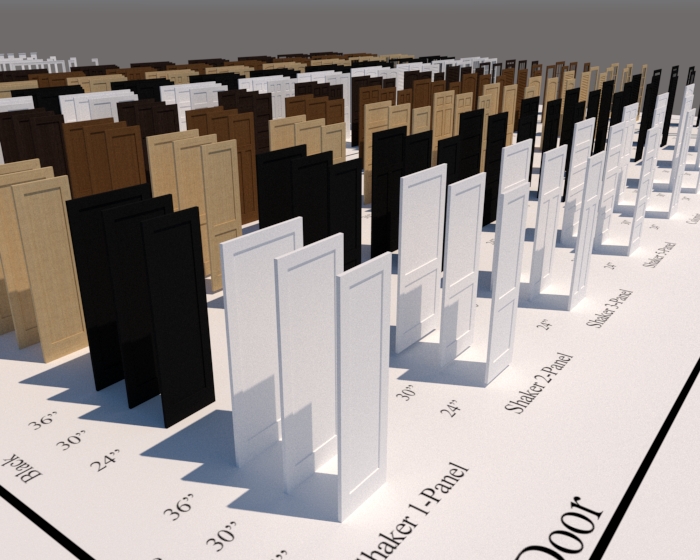
Interior Door & Trim Pack
300 Doors in 10 styles, 6 sizes, and 5 finishes with 32 matching trim objects in 4 styles also included.
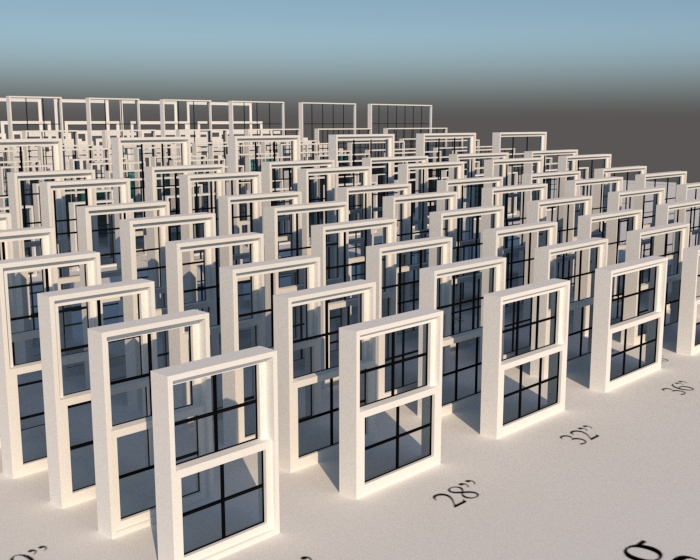
Window & Trim Pack
163 Single Pane and Double-Hung Windows with 100 matching pre-made trim casings included.

Hardware Pack
264 Hardware Pieces in 8 finishes such as antique brass, polished nickel, matte black, & more.

Recessed Light Pack
Four ready-to-go recessed lights in varying wattages to quickly add recessed lights into your model.

Benjamin Moore Paint Library
Import Benjamín Moore’s 75 most popular colors directly into V-Ray so you can easily use them in your designs.

Shiplap Pack
Four ready-to-go Shiplap Panels in both 5.5″ and 7.25″ width, both horizontal and vertical.
All Tools To Help You Model Faster, Yours FREE!

@dawngepfert




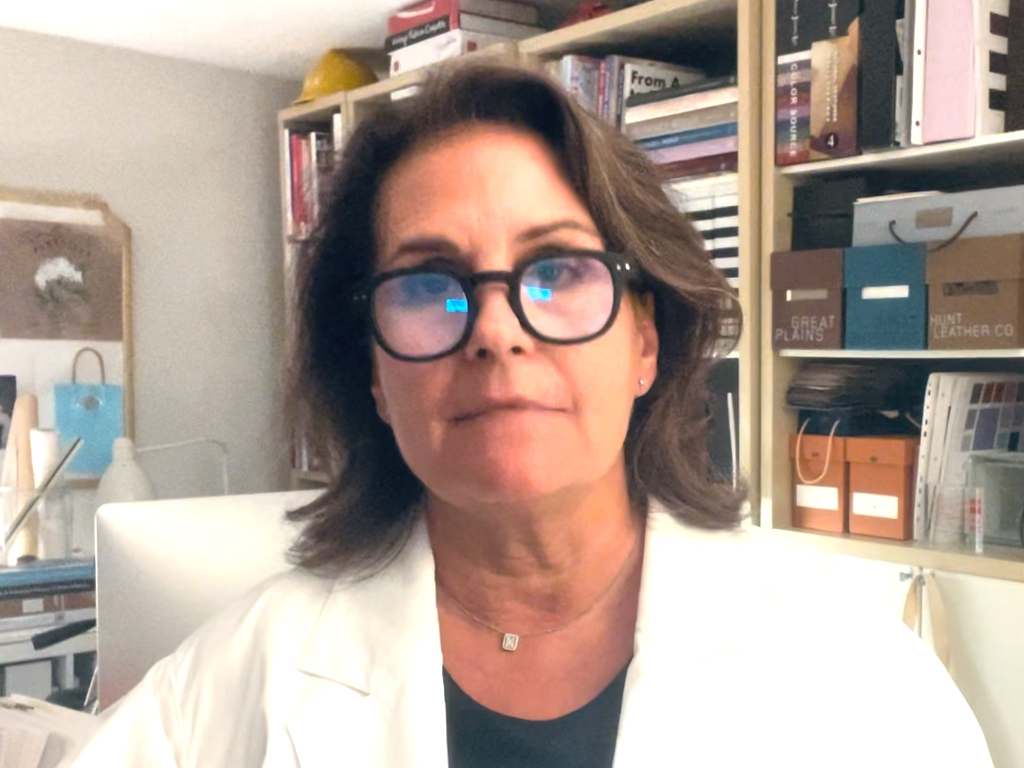
@dawngepfert
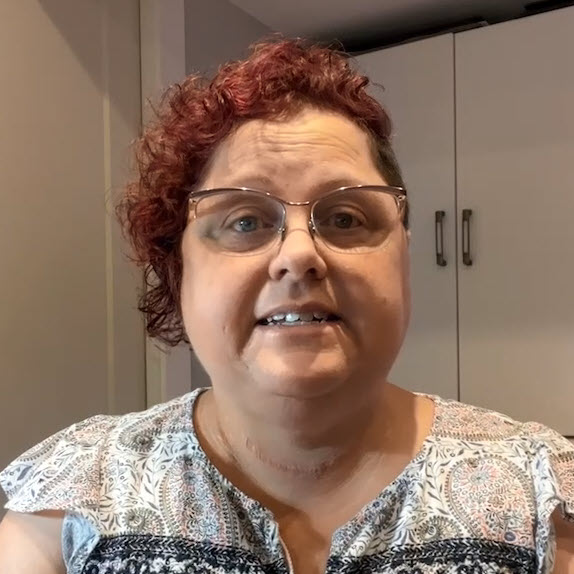

@coastal_cass

@dawngepfert
Read More Reviews on our Facebook Page
14-Day Satisfaction Guarantee

I am so certain you will love this course that I am offering a Risk-Free 14-Day Money Back Guarantee! If you start the course and find that it’s not for you, or if you are unsatisifed with the course for any reason, I have you covered.
All you have to do is contact me within 14 days of your purchase, and I will give you 100% of your money back.
You May Be Thinking...
This course requires that you have either completed FOCUSED SketchUp for Interior Designers, or have existing SketchUp and V-Ray experience. This focuses on kitchen and bathroom design and assumes that you have experience using the SketchUp tools, component libraries, outliner, and V-Ray asset editor.
Yes, the course is compatible with any operating system – the lessons are viewed over the web with a browser (Chrome recommended). The lessons are recorded on a system using a Windows operating system.
No, but you will need to sign up for the free trial versions (30 days) so that you can work through the lessons and utilize the downloadable assets. The first module of the course walks you through how to sign up for the trials and install the software on your machine.
It depends on your schedule and availability. The course is self-paced so that you can work it around your schedule. The videos in total are about 11 hours of instruction. The final exam project usually takes about 6-12 hours to complete.
This course is for anyone that wants to learn SketchUp and V-Ray for kitchen and bath design. While this course is focused around professionals, anyone that needs SketchUp training to model kitchens and baths can benefit from this course. Whether you are a professional, a home renovator/remodeler, DIY enthusiast, design student, kitchen designer, etc., this course is for you!
No problem! Within the first 14 days of purchasing the course, if you are not 100% satisfied, simply let us know and we will give you a full refund!
Yes! All students have access to our private Facebook group where you can ask questions and engage with other students (and me!). There is also an available upgrade for 60-days access to our bi-weekly Zoom Group Coaching Calls! You can also send me an email if you get stuck and I'll do my best to help you!
You get full access to the course for the lifetime of the course. SketchUp may not be around in 50 years, so I can't legally offer lifetime access. 🙂
Here is Everything You Get
-
 7-Days of Manageable Training with 56 Videos of SketchUp + V-Ray Lessons INCLUDED
7-Days of Manageable Training with 56 Videos of SketchUp + V-Ray Lessons INCLUDED -
 150 Page Printable Notes for the Course Lessons INCLUDED
150 Page Printable Notes for the Course Lessons INCLUDED -
 My Printable SketchUp Cheat Sheet INCLUDED
My Printable SketchUp Cheat Sheet INCLUDED -
 My Keyboard Shortcuts INCLUDED
My Keyboard Shortcuts INCLUDED -
 My V-Ray Material Library INCLUDED
My V-Ray Material Library INCLUDED -
 Hardware Pack with 264 Pieces INCLUDED
Hardware Pack with 264 Pieces INCLUDED -
 Sherwin Williams Paint Library with 50 Most Popular Colors INCLUDED
Sherwin Williams Paint Library with 50 Most Popular Colors INCLUDED -
 Benjamin Moore Paint Library with 75 Most Popular Colors INCLUDED
Benjamin Moore Paint Library with 75 Most Popular Colors INCLUDED -
 Shiplap Pack INCLUDED
Shiplap Pack INCLUDED -
 Interior Door and Trim Pack with 332 Objects INCLUDED
Interior Door and Trim Pack with 332 Objects INCLUDED -
 Window and Trim Pack with 263 Objects INCLUDED
Window and Trim Pack with 263 Objects INCLUDED -
 Recessed Light Pack with 4 Different Sizes INCLUDED
Recessed Light Pack with 4 Different Sizes INCLUDED -
 Private Facebook Group Access to the FOCUSED Community INCLUDED
Private Facebook Group Access to the FOCUSED Community INCLUDED -
 Full Access for the Lifetime of the Course, All Updates, and Downloads INCLUDED
Full Access for the Lifetime of the Course, All Updates, and Downloads INCLUDED
Enroll Now in the Course for Only
$599
...or as low as $52 per month with Klarma or AfterPay below.
New Year's Sale $599
Latest From The Blog

SketchUp 2024 – What’s New for Interior Designers?
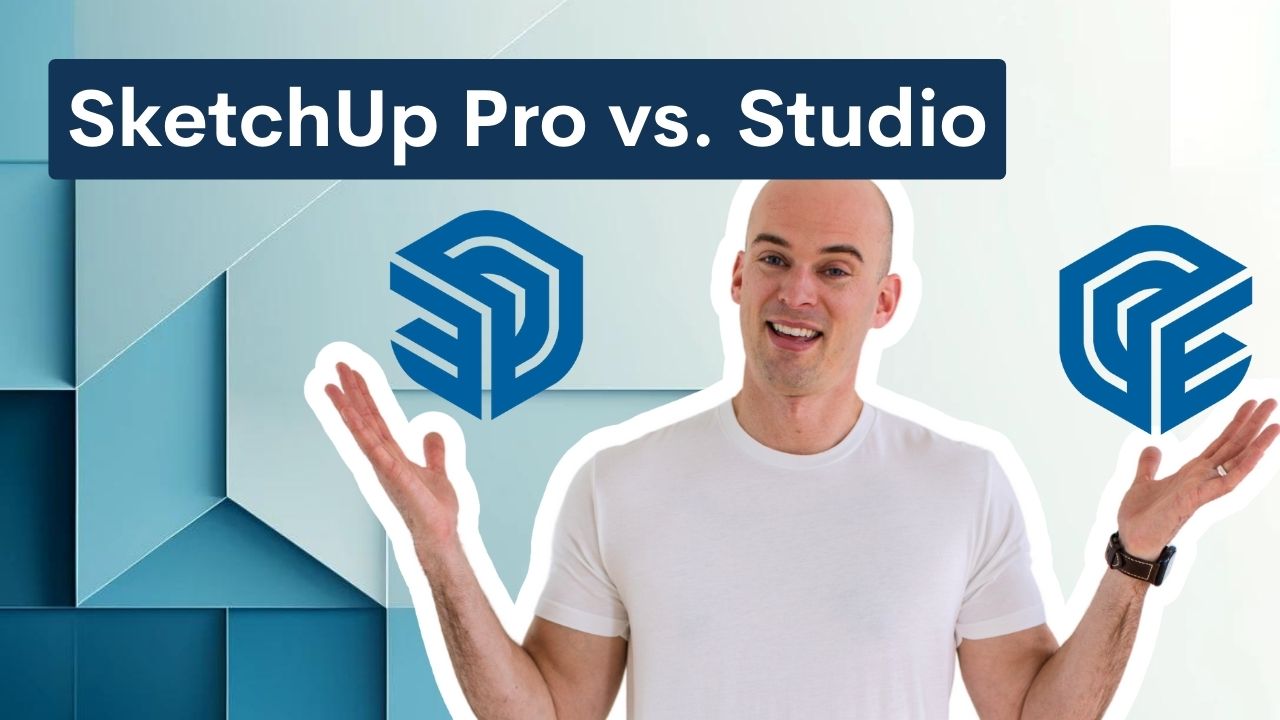
The Difference Between SketchUp Pro and Studio

The Power of V-Ray Animations in Design: A Case Study

How Much to Charge for 3D Renders
Join the FOCUSED Family
My Newsletter will keep you in the loop on all things SketchUp. And I won’t spam you with all kinds of fluff – I keep it FOCUSED!