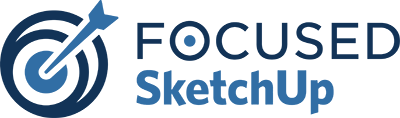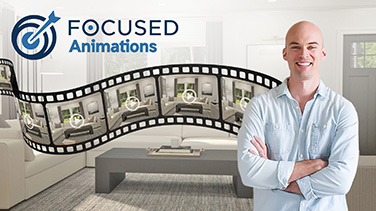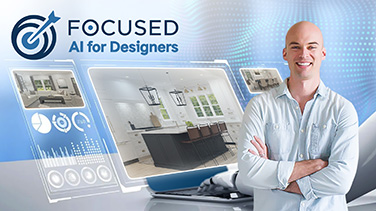AI Expert in SketchUp: Unleash the Power of the FOCUSED AiBot

Table of Contents
- Introduction to the FOCUSED AiBot
- Testing the FOCUSED AiBot
- Advanced Features of the FOCUSED AiBot
- LayOut Integration and Tips
- Conclusion and Accessing the FOCUSED AiBot
- FAQ
Introduction to the FOCUSED AiBot
AI (Artificial Intelligence) has made a significant impact in various areas of our lives, and FOCUSED SketchUp is no exception. As an expert in SketchUp, I’m excited to introduce you to the FOCUSED AiBot, a powerful tool that can revolutionize the way you learn and work with SketchUp.
Overview of AI’s impact in different areas
AI has transformed industries like healthcare, finance, and transportation. Now, it’s making its mark in the world of SketchUp and 3D modeling. We’ve already seen this start with the introduction of Diffusion (read my blog post on this), SketchUp’s first attempt at AI rendering, as well as in the 3D Warehouse with AI image search (watch my video on how well (or not) it works). And AI is coming into the FOCUSED Sketchup program! With the FOCUSED AiBot, you have access to an AI model powered by ChatGPT, trained specifically to be an expert in SketchUp, LayOut, and V-Ray. This means you can rely on the AI Bot to provide you with accurate and helpful information whenever you need it.
Introduction to John Kaplar and FOCUSED SketchUp
For those that are new here, my name is John Kaplar, and I am a SketchUp and V-Ray expert and the founder of FOCUSED SketchUp. I have developed the FOCUSED AiBot to enhance your learning experience and help you master SketchUp more efficiently inside my FOCUSED training program. By combining my expertise with AI technology, I aim to provide you with the best possible support and guidance in your SketchUp journey.
Explanation of the FOCUSED AiBot and its capabilities
The FOCUSED AiBot is available 24/7 and serves as your personal instructor in SketchUp, LayOut, and V-Ray. It can answer your questions about specific actions, provide helpful suggestions, and offer step-by-step instructions. Think of it as having an AI-powered mentor by your side, ready to assist you at any time.
Benefits of having an AI expert in SketchUp
Having an AI expert like the FOCUSED AiBot brings numerous benefits. First, it offers instant help and support, saving you time and preventing frustration. You no longer have to spend hours searching for answers, waiting for an answer on your post or email, or figuring things out on your own. Additionally, the AiBot provides accurate and detailed information, ensuring that you receive reliable guidance in your SketchUp projects.
Testing the FOCUSED AiBot
Now that you have learned about the FOCUSED AiBot and its capabilities, let’s dive into testing it with some frequently asked questions and scenarios.
Testing the AiBot with frequently asked questions
To evaluate the effectiveness of the FOCUSED AiBot, I decided to start by asking it some of the most frequently asked questions I receive from students. Spoiler alert – I was pleasantly surprised by its performance!
For example, one common question is, “How do I configure toolbars in SketchUp for a Mac?” The AiBot provided detailed instructions on how to handle toolbars and default trays differently on a Mac, saving users from confusion and frustration.

Demonstrating its ability to provide detailed instructions
As an expert in SketchUp and V-Ray, it was important for me to evaluate the AI Bot’s ability to provide detailed instructions. I asked it, “How do I create accurate models with correct dimensions?” The AiBot delivered a seven-step answer, mentioning the use of the tape measure tool, the protractor tool, and the measurements box in SketchUp. The instructions were spot on and covered all the necessary information.

Exploring how to create accurate models with correct dimensions
Another important aspect of SketchUp is organizing models effectively. I asked the AiBot, “What’s the best way to organize a model using layers, groups, and components?” It provided me with another detailed answer, explaining the purpose of layers, groups, and components, and how they can be used to organize a model efficiently.
Using layers, groups, and components to organize a model
The AiBot’s response highlighted the importance of layers for controlling visibility, using groups to isolate related geometry, and utilizing components for reusable elements. This information is crucial for maintaining a well-organized and manageable model.
Adding sunlight to a model for enhanced realism
To enhance the realism of a model, adding sunlight is essential. I asked the AiBot, “How do I add sunlight to my model?” It provided step-by-step instructions, mentioning the “View Shadows” option in SketchUp. The AiBot’s response was accurate and helpful, ensuring users can create realistic renders.

Based on these test scenarios, it is evident that the FOCUSED AiBot is a valuable tool for SketchUp and V-Ray users. Its ability to provide detailed instructions, answer frequently asked questions, and offer guidance on various aspects of SketchUp, LayOut, and V-Ray makes it an indispensable resource for both beginners and experienced users.
Advanced Features of the FOCUSED AiBot
Comparing sunlight in SketchUp and V-Ray
One of the advanced features of the FOCUSED AiBot is its ability to compare sunlight in SketchUp and V-Ray. This is particularly useful for users who want to enhance the realism of their renders. The AiBot can provide step-by-step instructions on how to add sunlight to a model in SketchUp. It also highlights the difference between the built-in sunlight feature in SketchUp and the Sun feature in V-Ray. By understanding these differences, users can create more accurate and realistic renders.
Importing models or elements from other programs
The FOCUSED AiBot also offers guidance on importing models or elements from other programs into SketchUp. Whether you’re working with CAD files or 3D object files, the AiBot can provide instructions on how to import them. It mentions the use of the 3D Warehouse and compatible file formats like DWG, DXF, and FBX. This feature allows users to easily incorporate external elements into their SketchUp projects, expanding their creative possibilities.
Troubleshooting V-Ray lights not showing in renders
If you’re experiencing issues with V-Ray lights not showing in your renders, the FOCUSED AiBot is here to help. It can troubleshoot the problem and offer solutions to ensure that your lights are properly visible in your renders. The AiBot suggests checking light visibility, intensity, placement, and render settings. By following its recommendations, users can overcome this common issue and achieve the desired lighting effects in their renders.
Understanding the difference between normal maps and displacement maps
Another advanced feature of the FOCUSED AiBot is its ability to explain the difference between normal maps and displacement maps. It clarifies that a normal map is a texture map that stores information about the surface, while a displacement map directly modifies the geometry of the model. By understanding this distinction, users can effectively utilize these maps in their materials and achieve more realistic and detailed results in their renders.

Creating stairs in SketchUp with step-by-step instructions
For users who want to create stairs in SketchUp, the FOCUSED AiBot provides step-by-step instructions. It explains the process of outlining the stairs and using the push-pull tool to extrude them. By following these instructions, users can easily create accurate and visually appealing stair designs in their SketchUp models. This feature saves time and ensures that users have a clear understanding of the necessary steps to achieve their desired results.
LayOut Integration and Tips
When it comes to integrating SketchUp models with LayOut, the FOCUSED AiBot makes the process seamless. You can easily send your SketchUp models to LayOut without any hassle. Simply click the “Send to Layout” button in SketchUp, and your model will be transferred to the LayOut program. This integration allows you to create professional and polished presentations for your projects.
If you’re working with dimensions in LayOut and need to change fractions, the FOCUSED AiBot has you covered. It can provide you with step-by-step instructions on how to change fractions on dimensions in LayOut. With this knowledge, you can ensure that your dimensions are accurate and displayed in the desired format.

Aside from its core functionalities, the FOCUSED AiBot can also assist you with unconventional tasks, such as creating a yard in SketchUp. If you’re looking to design an outdoor space or landscape, the AiBot can provide you with general steps and guidance on how to outline and create a yard in SketchUp. This feature expands the capabilities of SketchUp and allows you to explore new design possibilities.
With the FOCUSED AiBot’s LayOut integration and tips, you can enhance your workflow and productivity in SketchUp. From sending models to LayOut seamlessly, to changing fractions on dimensions, to adding symbols for electrical items, and even exploring unconventional tasks like creating a yard, the FOCUSED AiBot is your reliable companion throughout your SketchUp journey.
Conclusion and Accessing the FOCUSED AiBot
The FOCUSED AiBot is a powerful tool that brings numerous benefits and capabilities to SketchUp users. For those instances where you need immediate help or get stuck, the FOCUSED AiBot serves as your personal instructor, available 24/7 to provide accurate and helpful information whenever you need it. With its ability to answer specific questions, offer step-by-step instructions, and provide suggestions, the AiBot revolutionizes the way you learn and work with SketchUp, LayOut, and V-Ray.
The FOCUSED AiBot aligns perfectly with The FOCUSED Method™, which emphasizes efficient learning and responsive support. By utilizing the AiBot, you can save time and prevent frustration by receiving instant help and support. No longer will you need to spend hours searching for answers or figuring things out on your own.
To access the FOCUSED AiBot, you can join the FOCUSED 3D Club. This membership not only gives you access to the AiBot but also provides thousands of 3D objects that you can download and use in your SketchUp models, saving you time while modeling.
If you’re looking for additional courses and resources for SketchUp and V-Ray, you can explore the other courses I offer, including the new animation course. These courses will further enhance your skills and knowledge in SketchUp and V-Ray.
FAQ
Can the FOCUSED AiBot answer any SketchUp-related question?
For the most part, yes, the FOCUSED AiBot is trained to be an expert in SketchUp, LayOut, and V-Ray. It can answer a wide range of SketchUp-related questions and provide accurate and helpful information.
What are some benefits of using the FOCUSED AiBot over traditional learning methods?
The FOCUSED AiBot offers instant help and support, saving you time and preventing frustration. Since it is powered by a ChatGPT AI model, it provides accurate and detailed information, ensuring reliable guidance in your SketchUp projects. Additionally, the AI Bot is available 24/7, allowing you to access assistance whenever you need it.
Is the FOCUSED AiBot available 24/7?
Yes, the FOCUSED AiBot is available 24/7. You can rely on it to provide assistance and answer your SketchUp-related questions at any time, day or night.
Can the FOCUSED AiBot provide links to relevant help documents?
Yes, when appropriate, the FOCUSED AiBot can provide links to relevant help documents. These links can further assist you in finding detailed information or additional resources for your SketchUp projects.
Is the FOCUSED AiBot capable of answering advanced or niche questions?
Yes, the FOCUSED AI Bot is capable of answering advanced or niche questions. It has been trained to be an expert in SketchUp, LayOut, and V-Ray, allowing it to provide specialized knowledge and guidance in various aspects of SketchUp.