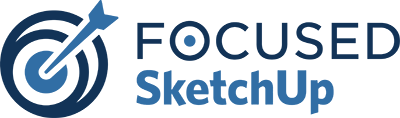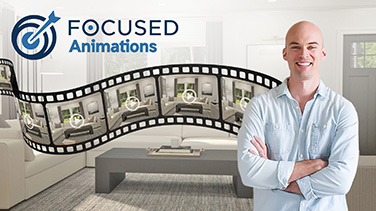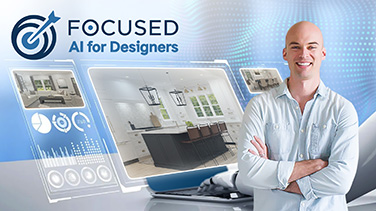What Version of SketchUp and V-Ray Do I Need?

In this blog post, I’m going to discuss the different versions of SketchUp and V-Ray and what subscriptions I recommend you purchase after your trials are up. I get asked all the time about what subscriptions and product versions are needed for both the FOCUSED SketchUp course and for commercial SketchUp use, so below is a consolidated and thorough explanation of the options you have and my recommendations.
I’ll preface this by saying that I’m not discussing the educational versions – both systems offer them, which is great, but FOCUSED SketchUp is for professionals (or passionate hobbyists), so the assumption is that readers of this article are not students or educators.
Also, I’ll put the “last updated” date below, so you know when I last updated the pricing information. Both companies restructured their pricing packages in 2022, and they are constantly changing, so for the most up to date information, you can visit these two sites: SketchUp Pricing and Chaos V-Ray for SketchUp Pricing.
This blog post was last updated on December 7, 2022.
SketchUp
SketchUp comes in three flavors: SketchUp Go, SketchUp Pro, and SketchUp Studio. All versions are yearly subscriptions (no monthly plans offered).
SketchUp Go
This is their mobile version of SketchUp and only works on a web browser, Chromebook, or an iPad. It has access to over 4 Million pre-build 3D models in the 3-D warehouse, but does not support plugins (also called extensions). This is a deal breaker, as extensions are needed for FOCUSED SketchUp students as well as professional users of SketchUp.
SketchUp Pro
This is designed for professionals that need to use the software for commercial or professional work. You can install this on a Mac or PC, and extensions are allowed on this version.
SketchUp Studio
This is their premium offering and includes cloud functionality, real-time visualizations, and also includes V-Ray for SketchUp. This version is NOT available for Macs though – only PC users can purchase SketchUp Studio. Check out my blog post on the differences between SketchUp Pro and Studio for more information.
What version do I need? You need SketchUp Pro.

V-Ray
Chaos V-Ray for SketchUp extension also comes in 3 flavors: V-Ray Solo, V-Ray Premium, and V-Ray Enterprise.
V-Ray Solo
As the “solo” in the name implies, this can only be installed on one computer at a time. For most people that enroll in FOCUSED SketchUp, they are not trying to install this across multiple devices, so this should not be a problem.
V-Ray Premium
Two big differences with this license over Solo is that you can install this as a floating license on any computer. So if you have a laptop at home and a computer at your office, you can install it on both machines using only one license. The second big difference is that it comes with Chaos Phoenix, Player, Scans, and Vantage. All of these are not needed for the FOCUSED SketchUp course.
V-Ray Enterprise
This is used for businesses that need five or more licenses, so if you are buying V-Ray for your team, you can save a little bit of money by purchasing the Enterprise license. With respect to functionality, this is the same as V-Ray Premium.
It’s important to note that all three flavors give you access to the Chaos Cloud, which is a cloud-based system that you can send your renders to for processing. This is a concept used in FOCUSED SketchUp and I recommend using it when you can. The Chaos Cloud requires credits (purchased in advance) that you can use for rendering time on their servers.
PRO TIP: Purchase the annual license to get a lower overall cost for the software, and it aligns nicely with your SketchUp renewal as well.
What version do I need? V-Ray Solo is what you need. If you want access to some of the other Chaos software (as mentioned above) you can purchase the Premium for not that much more, but I would rather you purchase Solo and then use the savings difference to purchase Chaos Cloud credits.
Pricing
For the SketchUp annual subscription ($299) and the V-Ray Solo Annual license ($466.80), you will spend $765.80 per year, which if you break that out by month, equates to $63.82 monthly.
PRO TIP: Both SketchUp and V-Ray do have sales for Black Friday and Cyber Monday (in 2022 they were 25% off), so if you can wait until then, that will save you a little under $200 for your first year. These sales are NOT valid on renewals, so it’s really aimed at new users only.
So, to summarize, for FOCUSED SketchUp and professional work, you will most likely need SketchUp Pro and V-Ray Solo.